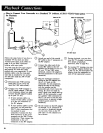• Troubles sometimes are caused by simple "faults'"
that you can easily correct without the help of a
service technician by first checking a few basic
remedies.
• Before you call or take your camcorder to an
Authorized RCA Camcorder Servicenter, look below
for the type of trouble you are experiencing. Then
perform the simple checks and adjustments listed
for that trouble.
• lfyour camcorder is still in warranty, these checks
and adjustments could save you time and the cost
of an unneeded trip to the servicer. They also could
save you the cost of a diagnosis not covered by your
warranty. (See "What does your warranty not cover"
on the back cover page.)
• If service should be necessary, the warranty
information on the back cover page lists what your
warranty covers and explains how to get service.
No power • If using battery, maybe it needs to be recharged.
(ON indicator will not come • If using AC adapter/charger, make sure it is plugged into a working outlet.
on)
Won't record or playback • If power ON indicator is blinking, there is moisture in camcorder. Leave power on
and wait for light to stop blinking.
• Maybe there's no cassette in camcorder.
• Try ejecting and re-inserting cassette,
• Maybe the cassette tape is broken, try another cassette.
• Maybe you've reached the end of the cassette, try rewinding it.
Won't playback • CAMERA/PLAYBACK switch must be in PLAYBACK position.
Won't record • Maybe record-protect tab has been removed from cassette. (See page 17.)
• CAMERA/PLAYBACK switch must be in CAMERA position.
No picture in viewfinder • Remove lens cap.
• Maybe AUTO IRIS control is closed. Rotate control to AUTO (center "click") position.
Tape stops during rewind or • Tape-counter memory may be on. Whenever an "M" appears behind the tape-
fast forward counter display, the camcorder will stop rewinding (or fast forwarding) when counter
reads 0000. Press REW or F.FWD again to continue. Press DISPLAY button to turn off
memory.
Camcorder remains in still- • Press PAUSE to return to normal playback.
frame mode
Poor picture quality during
recording
Poor auto-focus operation
Poor picture quality during
playback
• Insufficient light. If picture looks too dark in the viewfinder with the 1RIs control in
AUTO(center "click") position, add light to scene.
• Make sure AUTOFOCUSswitch is in AUTO position.
• Make sure operator is not covering auto-focus window during recording.
• Maybe subject is dark or behind glass. Auto-focus may not work under these
conditions. Slide AUTOFOCUSswitch to MANUAL for manual focusing.
• Maybe lens is smudged and image appears unfocused.
• Maybe viewfinder eyepiece focus is misadjusted. (See page 20.)
• Maybe camcorder is in macro-focus mode. Press and hold zoom button "T" to
release macro-focus.
• Don't use auto-focus with wide-angle or telephoto adapters.
• If picture contains black-and-white streaks, adjust TRACKING control to correct. This
is common when tape was recorded on a different VCR.
Flashing shutter-speed • There is not enough light to record at this shutter speed.
display in viewfinder • Slide SHUTTER speed button to reduce speed.
46