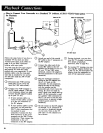-How to Connect Your Camcorder to a
Video Monitor for Playback
Here's what you can do when your
camcorder is connected as shown
here.
• When you play tapes in your
camcorder, you'll be able to
watch them on the monitor
screen as well as through the
viewfinder.
• You'll also be able to monitor
what the camcorder lens sees
whenever the camcorder is
turned on-even when the
camcorder is not recording. This
connection could be used for a
surveillance system.
If you have a TV monitor that has
AUDIO/ VIDEO IN jacks, you can
connect your camcorder using the
audio/video output cable as shown
here instead of the RF output
adapter (as shown on page 38).
Back of TV
Monitor
AUDIO
IN
VIDEO
(1_ White Plug
Yellow Plug
Audio/Video
Output Cable
Note: If your TV Monitor has left
and right AUDIO 17/jacks, you may
need a Y-Adapter (shown on
page 37) to hear both channels.
Connect the white audio plug to
the AUDIO IN jack on the back of
the monitor.
Connect the yellow video plug to
the VIDEOIN jack on the back of
the monitor.
Plug the multi-pin connector into
the AV OUTjack on your
camcorder.
Back of
Camcorder
®
AVOUTJ_k
CAUTION: Do not force the
connector. Match the tabs on the
connector to the notches on the
camcorder jack. If the connector
does not side in easily, check
your marks and try again.
Your camcorder is now connected
to the monitor for tape playback.
For details of playback operation,
refer to page 40.
-How to Connect Your Camcorder to a
VCR for Playback and Tape Copying
Here's what you can do when your
camcorder is connected to a VCR
and the VCR is connected to a TV
or monitor.
• When you play tapes in your
camcorder, you'll be able to
watch them on the TV screen
through the VCR.
• You'll also be able to monitor
what the camcorder lens sees
whenever the camcorder is
turned on-even when the
camcorder is not recording. This
connection could be used for a
surveillance system.
• You'll also be able to copy a
tape with the VCR while it's
playing in the camcorder. And
you can monitor the recording
on the TV.
If you have a VCR that has
AUDIO/VIDEO IN jacks, you can
connect your camcorder using the
audio/video output cable as shown
here instead of the RF output
adapter (as shown on page 38).
Back of VCR
IN
VIDEO
White Plug
Yellow Plug
Audio/Vldeo
Note: If your VCR has left and
right AUDIO IN jacks, you may need
a Y-Adapter (shown on page 37) to
hear both channels.
@
@
®
Connect the white audio plug to
the AUDIO IN jack on the back of
the VCR.
Connect the yellow video plug to
the VIDEOIN jack on the back of
the VCR.
Plug the multi-pin connector into
the AV OUTjack on your
camcorder.
CAUTION: Do not force the
Back of
Camcorder
connector. Match the tabs on the
G A V OUT Jack
connector to the notches on the
camcorder jack. If the connector
does not slide in easily, check
your marks and try again.
Your camcorder is now connected
to the VCR for tape playback and
tape copying.
For details of playback operation
and tape copying, refer to page 41.
39