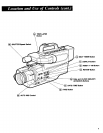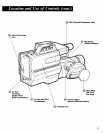Camcorder Operating Controls
and Their Functions
Pages 6 thru 13 show you where
cameorder controls are located and
what they do. As you read the
description of each control, find that
control on your own camcorder to
familiarize yourself with its location.
(_) Accessory Shoe
This fitting is used to attach' a
light or other lightweight video
accessory to your camcorder.
CAUTION: Do not use this
shoe to mount a light on the
camcorder. Excessive heat from a
light could damage the
camcorder's case. RCA light
#VDC050 (shown on page 45) is
specially designed to be used
with your camcorder.
Tally Light
• This light will come on
whenever the camcorder is
recording.
• You will find it especially
helpful during time-lapse and
self-timer recordings.
Microphone
• The microphone picks up the
sound during a recording.
When an external microphone
is connected to the MtC jack,
this built-in microphone is
muted.
(_ Power Zoom Buttons (W and
/3
• Press the button labeled W to
move the zoom lens in the
Wide Angle direction.
• Press the button labeled T to
move the zoom lens in the
Telephoto (close-up) direction.
• The zoom buttons are easily
controlled by your index and
middle fingers when you grasp
the camcorder properly using
the hand strap.
(_) Macro (on Ring
Button Zoom
Lever)
• This button lets you take shots
as close as 1/4 inch from your
subject.
• First push in and hold the
macro button while rotating
the zoom ring (_) to the
MACRO position. Then slowly
rotate the zoom ring until the
object is in sharp focus.
(_) Zoom Ring
Lever
• When you want to zoom in or
out of a scene without using
the power zoom buttons Q_),
you can grasp this lever and
turn the zoom ring manually.
• The macro button (_) is
located on the zoom ring lever.
Use the macro button for
close-up shots up to 1/4 inch
from your subject.
®
Zoom Ring
• You can adjust the zoom ring
manually by grasping the
zoom ring lever and slowly
rotating the zoom ring with
your fingers for wide-angle or
telephoto pictures.
• Pressing the power zoom
buttons (labeled W and T)
moves the zoom ring
automatically without you
touching it.
® Focus Ring
• When the AUTOFOCUSswitch
is in the MANUALposition, you
can grasp this ring and adjust
focus as desired,
• When the AUTOFOCUS switch
is in the AUTO position, the
camcorder automatically
rotates and adjusts the focus
ring for the best picture focus.
®
®
LellS
Your carncorder is equipped with
an fl.2, 6:1 power zoom lens
which directs incoming light to
the solid-state CCD image
sensor. The image sensor
converts the optical image to a
video signal.
Auto Focus Window
• When the camcorder is in the
AutoFocus mode (A trrOFOCUS
switch in AUTO position), this
window transmits and receives
infrared light which is
reflected off the subject. This
allows the camera to focus
itself automatically as the
distance between the lens and
the subject changes.
®
@
• Make surd you don't obstruct
this window when recording
with the camcorder in the
AutoFocus mode.
PUSH/A UTO Focus Switch
When this switch is depressed
and held in, automatic focus is
activated and remains activated
until the switch is released. This
is useful if you are shooting a
relatively static scene in MANUAL
FOCUS and need to adjust for a
change in scene by using AUTO
FOCUS quickly and momentarily.
A UTOFOCUS Switch (MAN/
AUTO)
• Set this switch to the AUTO
position when you want the
camcordec to focus for you
automatically.
Set switch to the MAN
(manual) position when you
want to focus manually by
rotating the focus ring with
your fingers.
When switch is in its MAN
(manual) position, you can
also quickly change from
Manual Focus to AutoFocus
by pressing and holding the
PUSH]A UTO focUS switch. This
is useful if you are shooting a
relatively non-moving scene in
Manual Focus and want to
quickly and momentarily use
AutoFocus for a change in
scene. The camcorder will
return to manual focus when
you release the button.
_-('_ Eyepiece Focus Control
• Use this control to adjust the
focus in the viewfinder. It's
easiest to set the correct focus
by focusing on the viewfinder
on-screen displays (such as the
date, battery level, etc.).
• These adjustments will not
affect the focus of the image
recorded by the camcorder.
• This control permits most
users who wear glasses to
remove them while focusing
the camcorder.