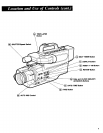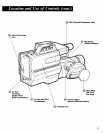Thank You For Choosing an RCA Camcorder.
You have selected a precision-
engineered product designed to give
you years of performance and
enjoyment.
Although your camcorder is very
simple to use, it is important that you
read and carefully follow the
instructions in this guide until you are
completely familiar with the proper
operating procedures. This manual is
arranged in the order that we
anticipate you will use it to operate
your new camcorder. You'll find a
simplified quick-operation guide on
page 5 and a complete index in the
back.
If you should experience a problem,
always refer first to the trouble-checks
section on pages 46 and 47. Many
times a simple solution is all that's
needed, and it could save you a costly
service call.
Camcorder Features
Camcorder Convenience
This lightweight, easy-to-use
camcorder has all the features of a
deluxe video camera and the
convenience of the VHS format. Shoot
up to 2 hours and 40 minutes* of
video (with a T-160 tape),
Play your tapes back either in the
camcorder or in any VHS VCR. You
can also use the camcorder as a video
player to play back rented or
prerecorded video tapes on any TV.
*For extended recording, camcorder
must be used with AC adapter or
additional optional batteries.
6x Power Zoom Lens with Macro
The CC285 features a fast fl.2, 6x
power zoom lens that allows you to
smoothly zoom from wide-angle to
telephoto shots. You can use the
power zoom, or use the manual zoom
ring when you need fast zooms to
follow the action.
Optional wide-angle and telephoto
adapters (shown on page 44) are
available to further increase either
wide-angle or telephoto range.
Built-in macro feature lets you shoot
dramatic close-ups (as close as 1/4").
Great for nature photography and
special effects.
1/2" Solid-State CCD Image Sensor
State-of-the-art Solid-State CCD
(Charged Coupled Device) chip
converts the light into a video image
and produces pictures even in
exceptionally low light levels. Provides
sharp, vivid color pictures.
Flying Erase Head
A separate erase head is mounted on
the spinning headwheel (hence the
term "flying"). This allows you to
make clean edits without "glitches" or
the "rainbow noise" that occurs on
VCR's and camcorders without flying
erase heads.
Video/Audio Dub
Video and audio dubbing allow you
to simply and quickly insert new
video, new audio, or new video and
audio into existing tapes. (Some
eamcorders allow you to insert new
video or audio, but not both.) The
combination of video/audio dubbing
with the flying erase head gives you
dean, "glitch free" edits.
New video can be inserted from the
camcorder camera, or from another
VCR or camera. New andio can be
inserted from the camcorder's
microphone, an optional external
microphone, or an external audio
device (such as a tape deck, CD
player, etc.).
Edit Search
Edit Search means that you can use
the F.FWD, PEW, and PLAY buttons to
precisely position the tape even while
the camcorder is in the camera mode
(ready to record). Since you can do
this while the camcorder is in the
camera mode, without the tape
unloading, it is possible to precisely
position the tape for the next scene-
eliminating the "between-scene
glitches" that are common on
camcorders without this feature.
"Synchro Edit"
Synchro edit allows your camcorder to
control a compatible VCR (one with a
Camera Pause Jack) while tapes are
being copied from the camcorder to
the VCR. The PAUSEbutton on the
camcorder causes the VCR to start
and stop recording. An optional
AVS010 synchro edit cable (shown on
page 44) is required.
High-Speed Shutter System
Standard video cameras have a shutter
speed of 1/60 second. This RCA
camcorder has a variable-speed
electronic shutter that allows you to
increase the shutter speed to 1/500 or
1/1000. This lets you "freeze" fast-
moving action when the tape is played
back in slow motion or stop action on
a ¥CR with field-still or digital
special effects.
When you choose a high shutter
speed, you must consider the amount
of light available (higher shutter
speeds require more light). A flashing
shutter speed display alerts you when
more light is needed for the higher
shutter speed. See page 45 for lighting
accessories.
Constant Automatic White Balance
Built-in circuitry continuously adjusts
for proper color balance, indoors or
out.
Fade Button
Simply by pushing the FADEbutton,
you can fade out of or into a scene.
Provides professional-looking scene
transitions. Fades both video and
audio.
Time-Lapse Recording
Camcorder can be programmed to
make a series of 1-sec. recordings that
occur 30 see., 1 min., 2 min., or 5
rain. apart. When played back, this
has the effect of compressing time, or
time lapse. Great for recording and
examining slowly developing action.
"Animation" Recording
Camcorder can also make a series of
"single shot" recordings. You can
create animation-type or cartoon-type
effects by shooting an object, moving
it, shooting it again, etc. When played
back at normal speed, this has the
effect of animating the object you
were shooting.