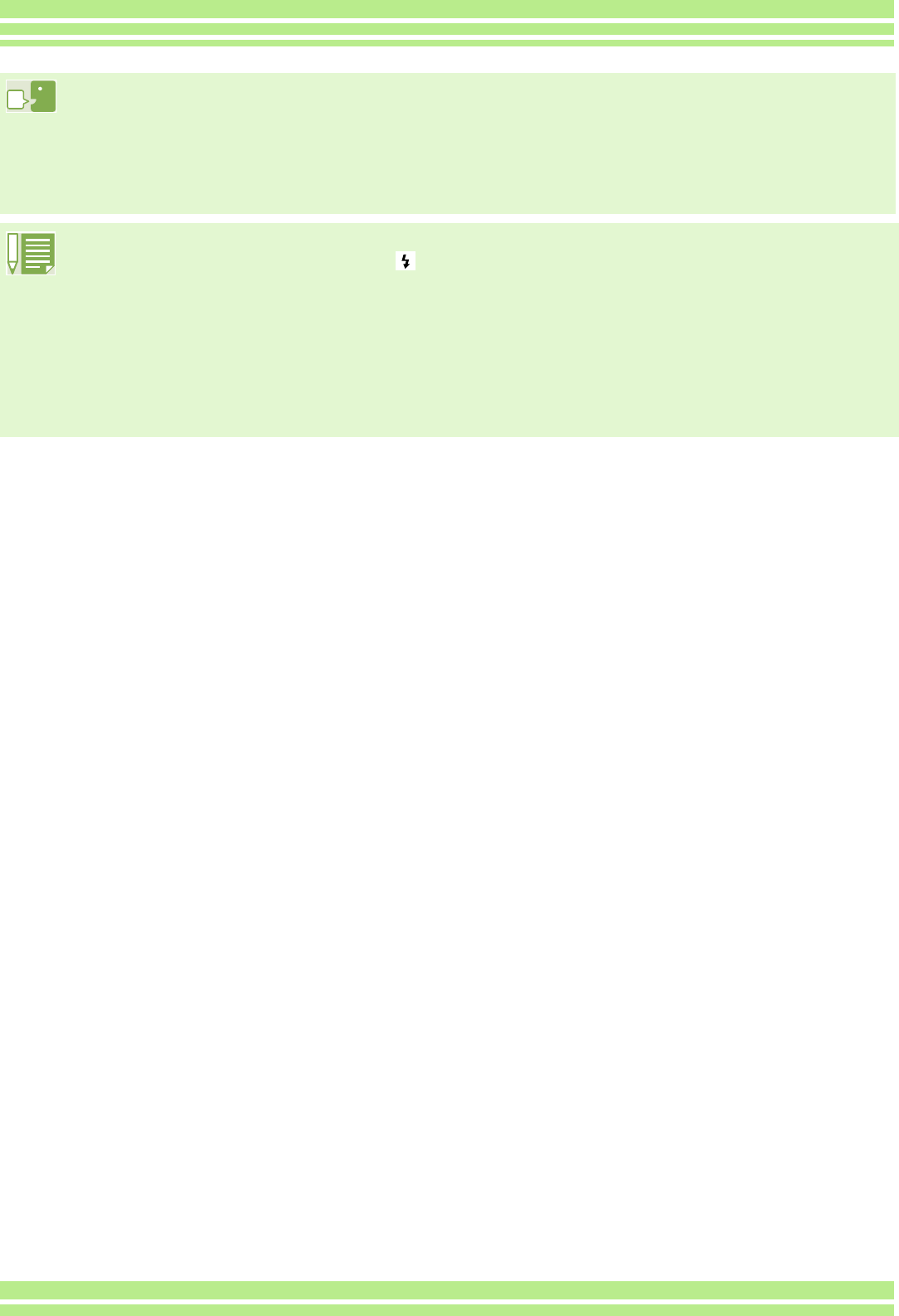
45
Chapter 1 / Section 3 Using Special Features for Improved Photography
• At purchase your camera is set to Flash Off.
• The settings are saved until you press the (Flash) button to change them.
• When shooting movies or in Multi-Shot mode, the setting becomes Flash Off.
• When the camera is set to Flash Off or Slow Synchro Mode, the shutter speed is slowed, so the camera is
subject to camera shake. Hold the camera firmly with both hands and shoot.
• When in LANDSCAPE of Scene Mode, the flash setting is fixed to Flash Off.
• When in NIGHTSCAPE of Scene Mode, Forced Flash cannot be selected. Also, the initial setting value is
Auto.
• If you press the flash button, even while the flash is charging, you can return to Flash Off mode. If you do this,
flash charging is cancelled.
Slow Synchronized
When you shoot pictures in dark places and want to capture background as well, use this mode, which slows
shutter speed and sets the flash to Flash Off.
Red-Eye
If you shoot with the flash in a dark place, people's eyes will appear red. This is called the "red-eye"
phenomenon.


















