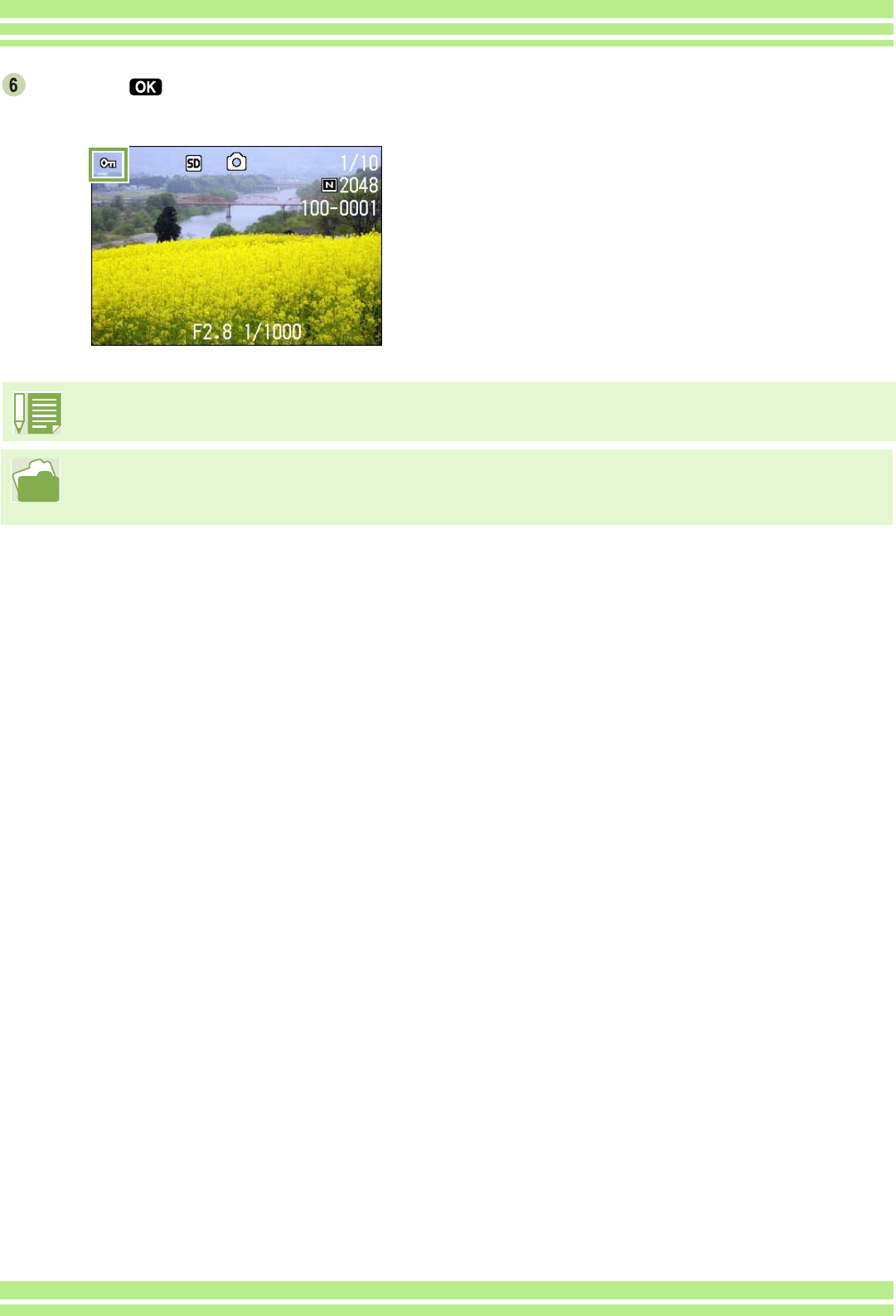
86
Chapter 1 / Section 5 Deleting Still Images and Movies
Press the button.
When set to Protect, the Protect symbol appears in
the upper left of the screen.
The procedure for releasing protection from one file at a time is the same as that for setting protection.
• For how to display still images (or movies), see p.71.
• To remove protection of all still images (or movies) at once, see p.87.
• To remove protection of selections made on the Thumbnail Display screen, see p.88.


















