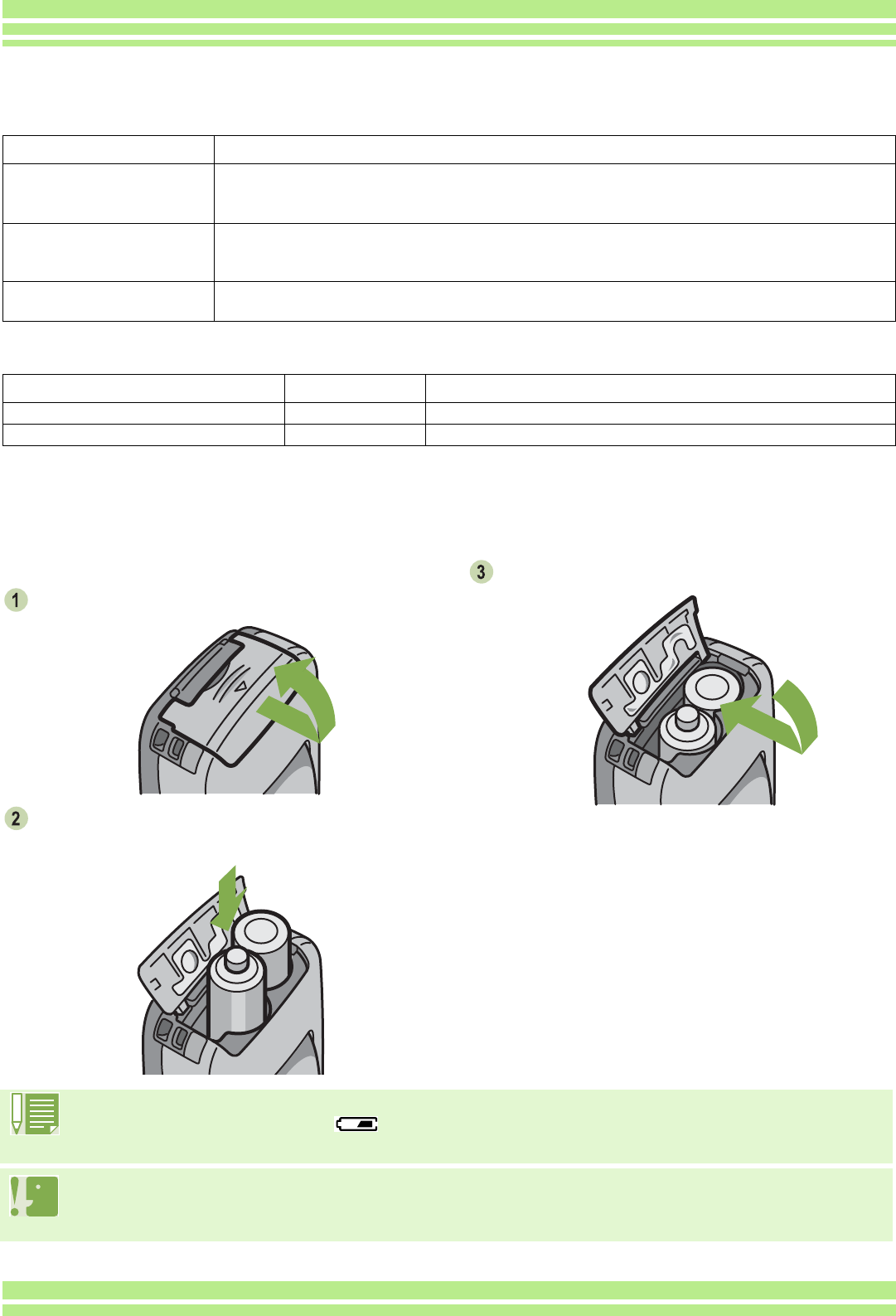
9
Chapter 1 / Section 1 Getting Started
Insert the batteries following these steps.
Slide the battery door open.
Insert the two batteries, making sure they are
facing the correct way.
Slide the battery door closed.
Inserting the Batteries
The following batteries can be used in the camera. Use according to your needs.
Below is an indication of the number of images you can take. Use it as a reference.
⁄ The number of shots is based on a temperature of 25 degrees celsius, shooting at 30 second intervals and one out of
every two being shot with the flash.
If you set the camera to the Power-Save mode, the number of shots you can take will increase.
In addition to the batteries, you can use the AC Adaptor (sold separately).
Battery Type Feature
AA Alkaline Batteries
(LR6) (attached)
You can obtain them anywhere, so they are convenient for travel.
However, in a low-temperature environment the number of shots you can take will
decrease. Warm the batteries before use.
Rechargeable Battery (DB-
43, DB-40)
(sold separately)
This is a lithium ion battery. This is economical because you can recharge it using the
battery charger BJ-2 (sold separately) and use it over and over again. They last a long time,
so they are convenient for travel.
Nickel-Hydrogen Battery
(available in stores)
This is economical because you can recharge it and use it over and over again. Please use
a recharger available in stores.
Battery Type Number of Shots Number of Shots (In the Synchro-Monitor Mode : see p.18)
AA Alkaline Batteries (LR6) approx. 50 approx. 60
Rechargeable Battery approx. 350 approx. 400
When the batteries wear out
Just before the batteries wear out, is displayed on the LCD Monitor. When this happens, replace the
batteries with a fresh set.
• Other batteries, such as manganese dry cell (R6) and Ni-Cd cannot be used.
• Please remove the batteries if you are not going to use it for a long period of time.
• With AA Alkaline Batteries, the number of shots may differ depending on the batteries.


















