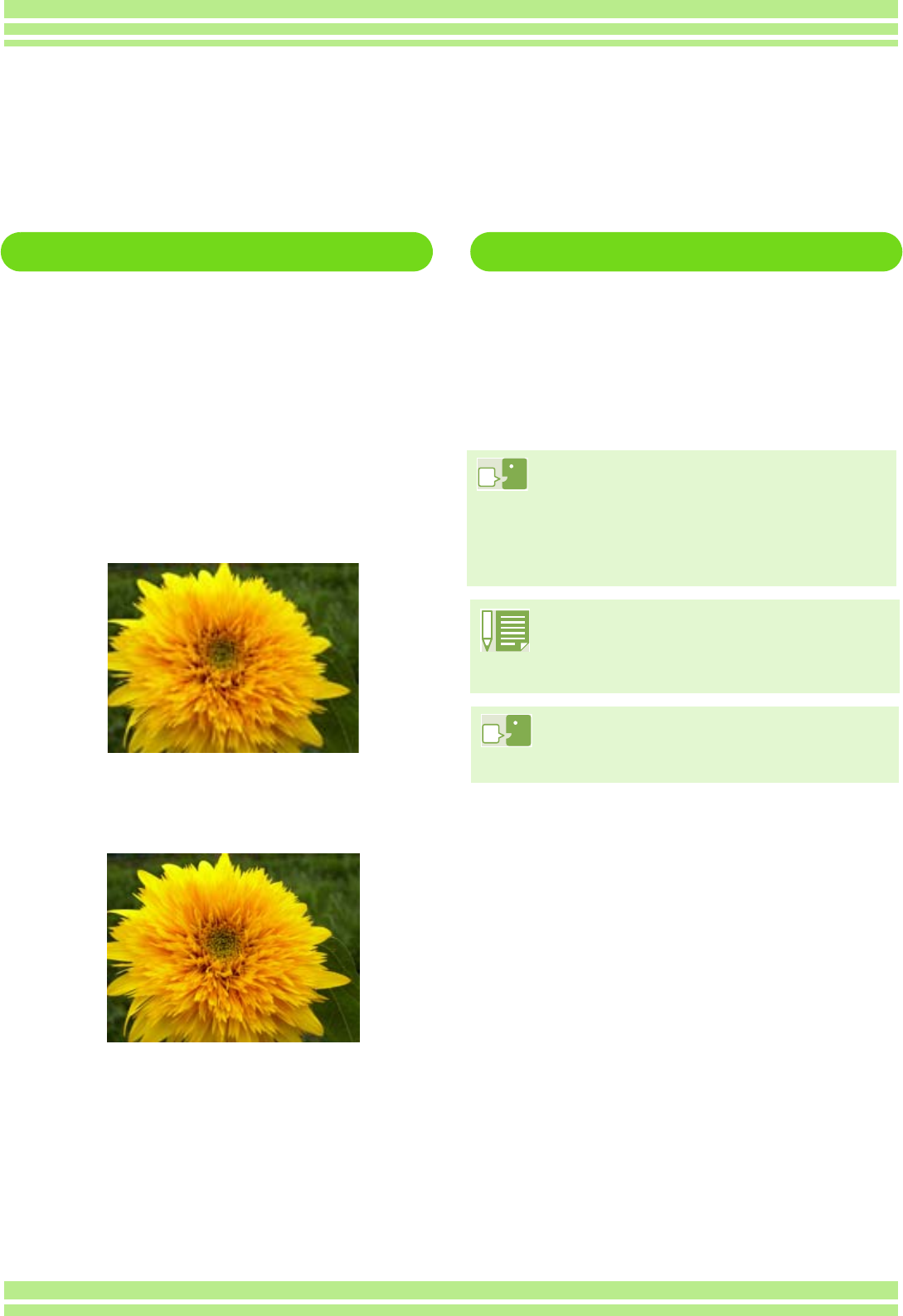
52
Chapter 1 / Section 3 Using Special Features for Improved Photography
About Picture Quality Mode
When still images and movies are saved as
image files, the image data is saved in a
compressed file.
Picture Quality Mode specifies the compression
ratio to use.
In Picture Quality Mode, there are two types,
N(Normal) and F(Fine).
Normal Mode
The compression ratio is high, resulting in a small file.
Normally, shooting is done in this mode.
Fine Mode
The compression ratio is low, resulting in a large file, but
the picture quality is better than in Normal Mode.
About Image Size
Image size relates to how large the image is, and
a small image is best for sending via email and
using in home pages. When printing pictures,
choose the larger size to obtain better results.
Choosing Picture Quality Mode/Image Size
(PIC QUALITY/SIZE)
The size of stored still image and movie files depends on picture quality and size settings.
• Picture quality settings cannot be made for
movies.
• Image sizes that can be set differ for still
images and movies.
Image Files
Files containing still images and movies are
called Image Files.
Saving
Recording data as a file on a medium such as
internal memory or SD Memory Card is called
"Saving". This is a term generally used in
computing when recording on floppy discs or a
hard drive.


















