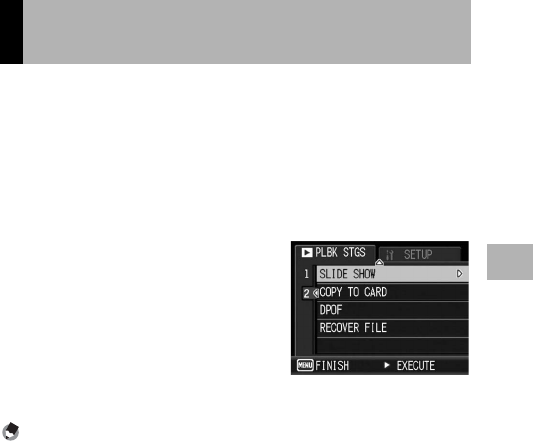
107
Other Playback Functions
3
You can display the recorded still images and movie files
sequentially on the screen. This is called a slide show. To view a
slide show, follow the steps below.
1
Press the 6 (Playback) button.
• The last file recorded is displayed.
2
Press the MENU/OK button.
• The playback setting menu appears.
3
Press the " button to select
[SLIDE SHOW] and press the $
button.
• The slide show starts and files are
played back in order.
• If you want to stop the slide show in
progress, press any button on the
camera.
The slide show will repeat itself until
stopped.
Note ----------------------------------------------------------------------------------------------
• Each still image is displayed for three seconds.
• For movies, not just one frame, but the entire movie you shot is played back.
Displaying Photos in Order
Automatically (SLIDE SHOW)


















