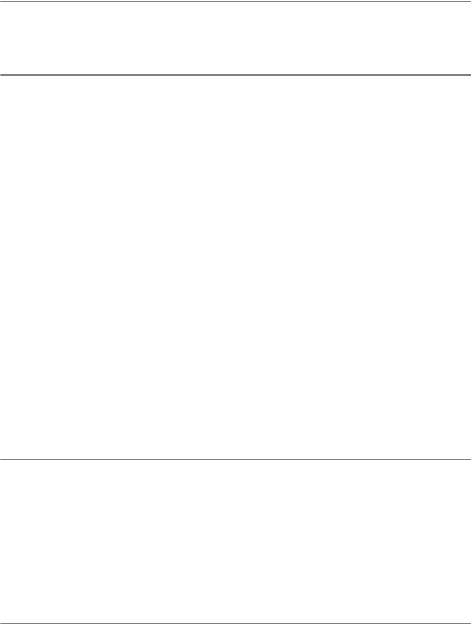
10
2 Shooting/Playing Back Movies 94
3 Shooting Movies ................................................................................94
Playing Back Movies...............................................................................96
3 Other Playback Functions 97
Playback Setting Menu................................................................ 97
Using the Menu.......................................................................................98
Rotating Images (ROTATION) .................................................... 99
Changing the Image Size (RESIZE).......................................... 100
Correcting the Image Brightness and Contrast
(CORRECT CONTRAST)...................................................... 101
Straightening Skewed Images (SKEW CORRECTION)............ 102
Write-protecting Files (PROTECT)............................................ 104
Protecting a File ....................................................................................104
Protecting All Files ................................................................................105
Protecting Multiple Files at Once ..........................................................106
Displaying Photos in Order Automatically (SLIDE SHOW) ....... 107
Copying the Contents of the Internal Memory to
an SD Memory Card (COPY TO CARD) ............................... 108
Using a Printing Service (DPOF)............................................... 109
Setting DPOF for the Displayed Still Image..........................................109
Setting DPOF for All Still Images ..........................................................110
Setting DPOF for Multiple Still Images..................................................111
Restoring Deleted Files (RECOVER FILE) ............................... 112
4 Direct Printing 113
Direct Print Function.................................................................. 113
Connecting the Camera to a Printer.......................................... 114
Printing Still Images................................................................... 115
Printing One or All Still Images .............................................................115
Printing Several Still Images.................................................................118
Printing Reports ....................................................................................120
Printing a Camera Memo on a Report ..................................................121
5 Changing Camera Settings 122
SETUP Menu ............................................................................ 122
Using the SETUP Menu........................................................................123
Preparing the SD Memory Card (FORMAT [CARD]) ................ 125
Formatting the Internal Memory (FORMAT [INT. MEM.]).......... 126
Adjusting the Brightness of the Picture Display
(LCD BRIGHTNESS)............................................................. 127


















