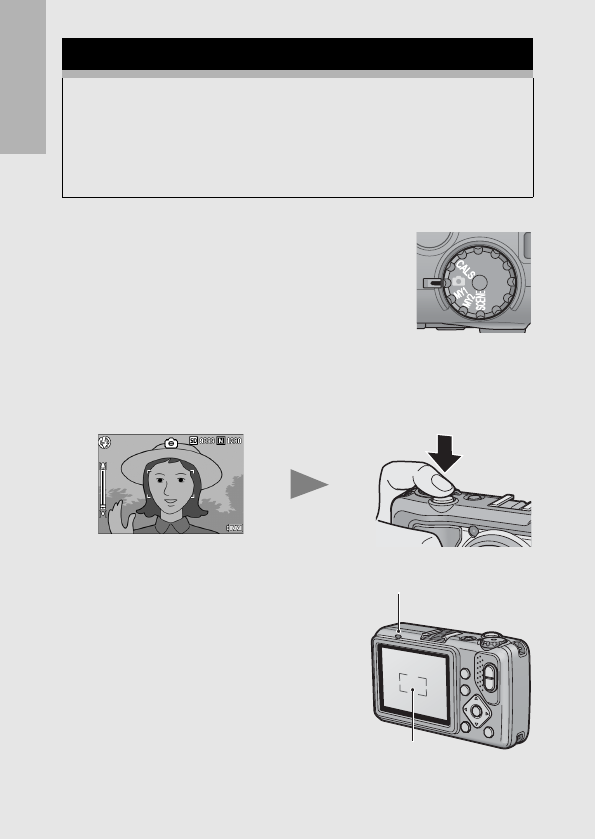
34
If you are using the camera for the first time, read this section.
1
Press the power button to turn the
camera on, and turn the mode dial to
5.
2
Put the subject of your photo in the center of the
screen and press the shutter release button
halfway.
• The camera focuses on the subject
and the exposure is fixed.
• If automatic focusing fails, the frame
in the center of the picture display
turns red and the auto focus/flash
lamp in the upper right of the picture
display blinks in green.
• The focal distance is measured at a
maximum of nine points. Green
frames appear to indicate the
positions that are in focus.
Shooting
The shutter release button works in two steps.
When you press the shutter release button halfway (Half-press),
the auto-focus function is triggered to determine the focal
distance. Next, press it all the way down (Full-press) to shoot.
When your subject is not in the center of your composition,
compose your photo after focusing. (Focus Lock)
Auto Focus/Flash Lamp
Frame


















