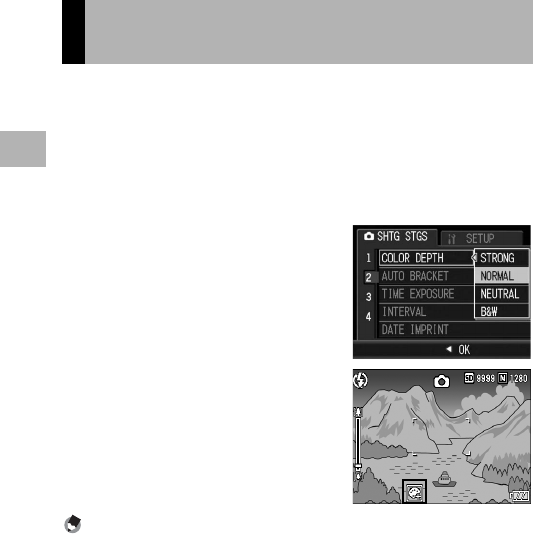
78
Various Shooting Functions
1
You can set the color depth of still images to [STRONG],
[NORMAL], [NEUTRAL], or [B&W].
1
Display the shooting setting menu.
• For the operating procedure, see P.68.
2
Press the " button to select [COLOR DEPTH] and
press the $ button.
3
Press the !" buttons to select
the desired setting.
4
Press the MENU/OK button.
• If you selected a setting other than
[NORMAL], the setting appears on the
screen.
Note ----------------------------------------------------------------------------------------------
If [COLOR DEPTH] is set to [B&W], the white balance bracket function can be set but it
does not operate. (GP.80)
Setting the Color Depth
(COLOR DEPTH)


















