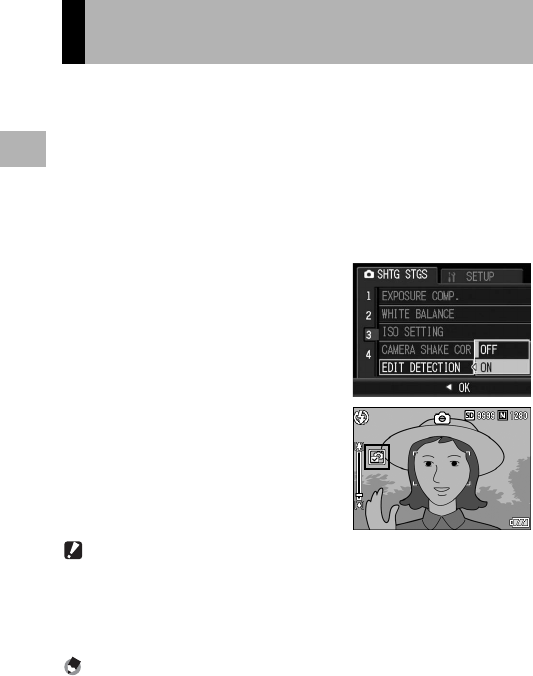
92
Various Shooting Functions
1
If you take still images when [EDIT DETECTION] is set to [ON] and
download the images to your computer, you can use the provided
EC1 software or other edit detection software to check and indicate
whether the images were edited after they were shot.
1
Display the shooting setting menu.
• For the operating procedure, see P.68.
2
Press the " button to select [EDIT DETECTION] and
press the $ button.
3
Press the !" buttons to select
[ON].
4
Press the MENU/OK button.
• The symbol appears on the screen.
Caution------------------------------------------------------------------------------------------
• When [EDIT DETECTION] is set to [ON], the recording time becomes longer than
usual.
• The [EDIT DETECTION] function is only available when shooting still images.
• Images that have been rotated, resized, contrast corrected or skew corrected in
playback mode after shooting are regarded as edited images.
Note ----------------------------------------------------------------------------------------------
For details on downloading images to your computer or installing EC1, see Chapter 6.
Shooting with the Edit Detection
Function (EDIT DETECTION)


















