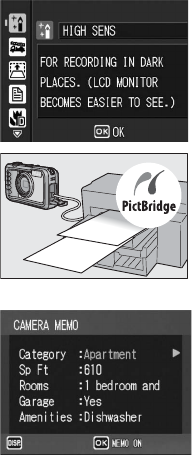
7
High Sensitivity Mode for shooting in
dimly lit places (P.44)
The High Sensitivity Mode enables
shooting in dark places. The picture display
becomes brighter, making it easier to
compose the shot.
Direct printing without the use of a
computer (P.113)
A Direct Print-compatible printer can be
connected to the camera with the USB
cable to directly transfer images to the
printer. This allows for easy printing without
using a computer.
You can also print reports and camera
memos.
Camera memos enable easy sorting,
searching and management of images
Load memo items preset with a computer
and add them to shot still images.
For details about camera memos, refer to
the “Software User Guide” (PDF file).
CANCEL
CANCEL


















