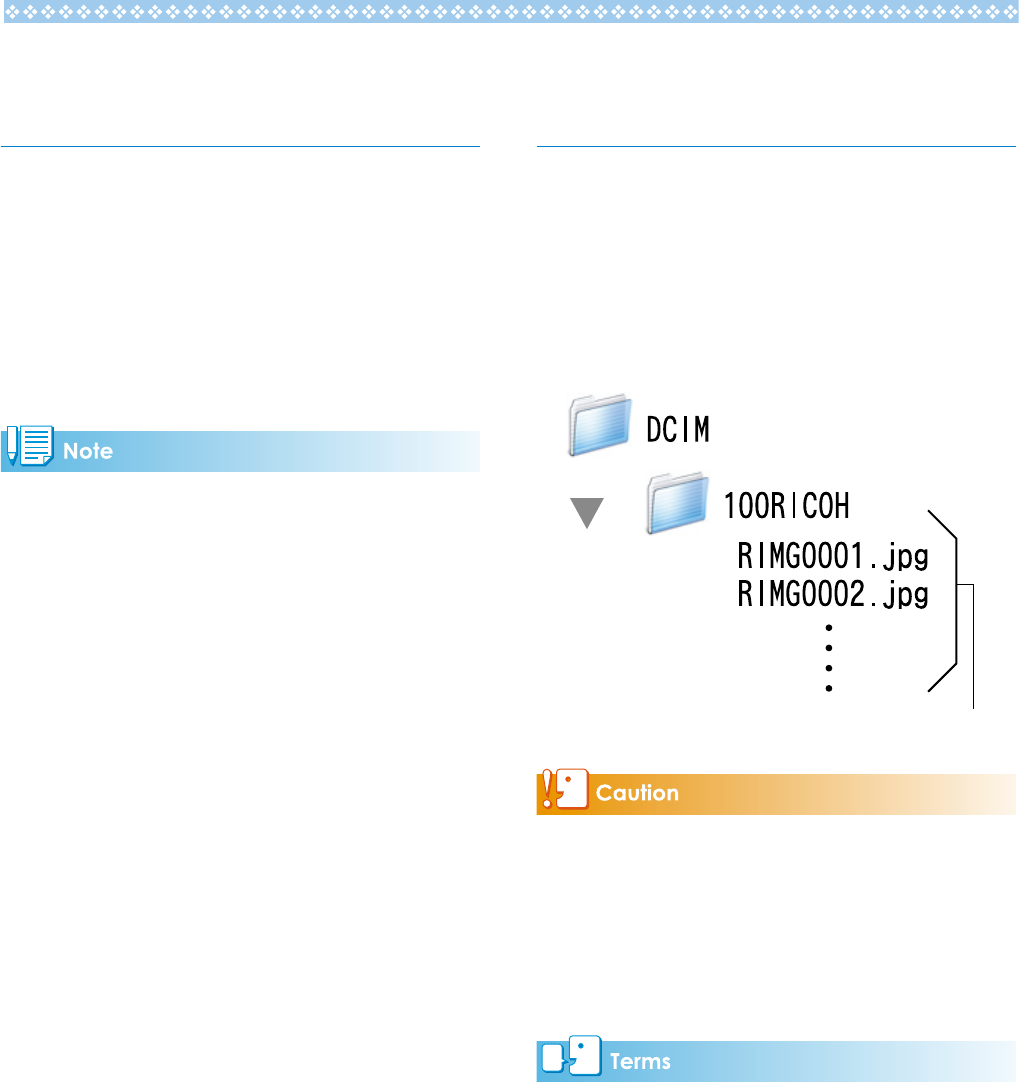
16
Disconnecting the Camera
from Your Computer
1.
Drag and drop the displayed drive
or volume icon to the [Trash] icon.
When a screen appears prompting you to
enter the administrator's password, enter
the password.
2.
Unplug the USB cable.
• You can also select [Eject] from the [Special]
menu in Mac OS 9 or the [File] menu in
Mac OS X to cancel the connection.
• A warning may be displayed if the USB cable
is disconnected without first removing the
camera from the system as described above.
Be sure to remove the camera from the system
before disconnecting the cable.
• Confirm that transfer is complete before
removing the camera from the system and
disconnecting the cable.
• When the camera is connected to a Macintosh
computer, a “FINDER.DAT” or “.DS_Store” file
may be created which the camera will list as
an unmatched file. This file can be deleted
without risk.
Downloading Images from an
SD Memory Card
It is possible to download images from an SD
memory card to computer via a PC card slot or
card reader.
Images in an SD Memory Card
Images are stored on an SD memory card in a
hierarchy, as shown here.
Image files
If you connect the camera or a card reader to a
computer and then directly display, edit or save
SD memory card images on the computer, you
may no longer be able to play back the images
on the camera. Download the images to the
computer before displaying, editing or saving
them.
Card Reader
This is a device connected to a computer to read
the contents of cards. In addition to the memory
card adapter-type, there are card readers into
which you can directly load an SD memory card.


















