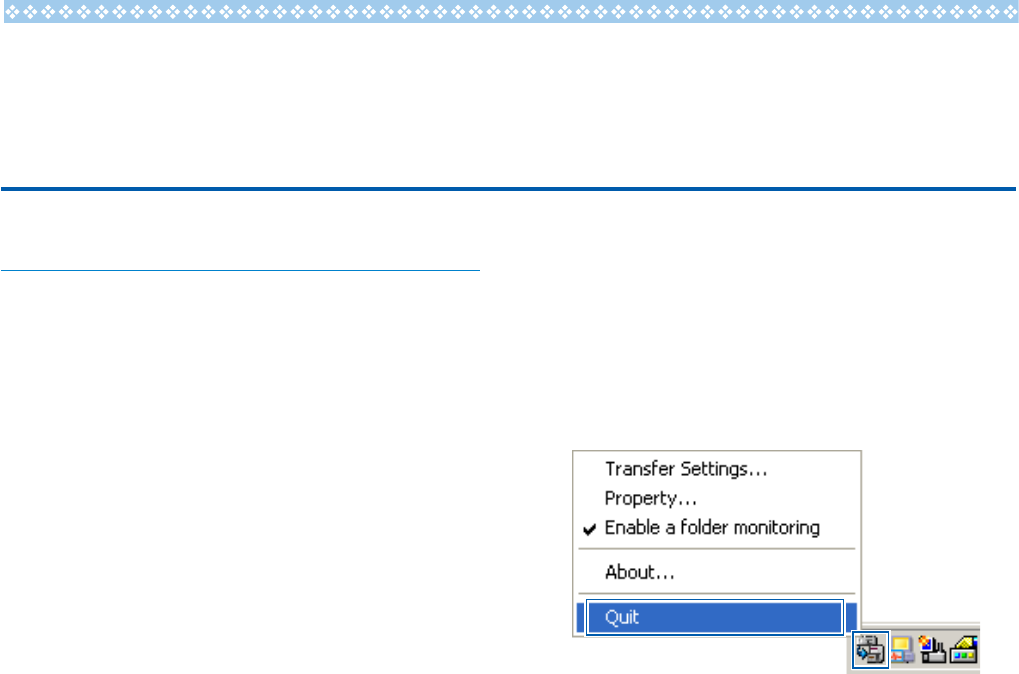
42
Section 5
Using Memos to Sort Photos
Using EX1
The supplied EX1 software can be used to:
• Rename photographs or organize
photographs into folders using memo
data, allowing you to get an idea of memo
contents from the image file names
• Export memos in CSV, XML, or TXT format
EX1 is available in client and server versions. The
server version (“EX1 for Server”) continuously
monitors a selected source folder for new
images and automatically processes them as
they are added to the folder. The client version
(“EX1 for Client”) does not process images
automatically.
EX1 Operation Flow
1.
Copy photos to the computer
(GP.5).
Copy photographs with memos to the
computer, either using DL-10 or by another
method.
2.
Adjust transfer settings (GP.43).
Choose source and destination folders.
3.
Process photographs.
The server version of EX1 automatically
processes photos as they are added to the
source folder (GP.45); to process photos
using the client version, select [Programs]
(or [All Programs]) > [EX1 for Client] >
[Transfer] from the Windows [Start] menu
(GP.45).
Starting and Exiting EX1
EX1 for Server
When installed using the default installation
options, EX1 resides permanently in the system
tray. To close EX1, click the icon in the system
tray and select [Quit].
To restart EX1, select [Programs] (or [All
Programs]) > [EX1 for Server] from the Windows
[Start] menu.
EX1 for Client
To adjust settings, select [Programs] (or [All
Programs]) > [EX1 for Client] > [Setting]
from the Windows [Start] menu. To process
photos, select [Programs] (or [All Programs]) >
[EX1 for Client] > [Transfer]. To exit EX1, close
the transfer settings dialog. EX1 will terminate
automatically when processing is complete.


















