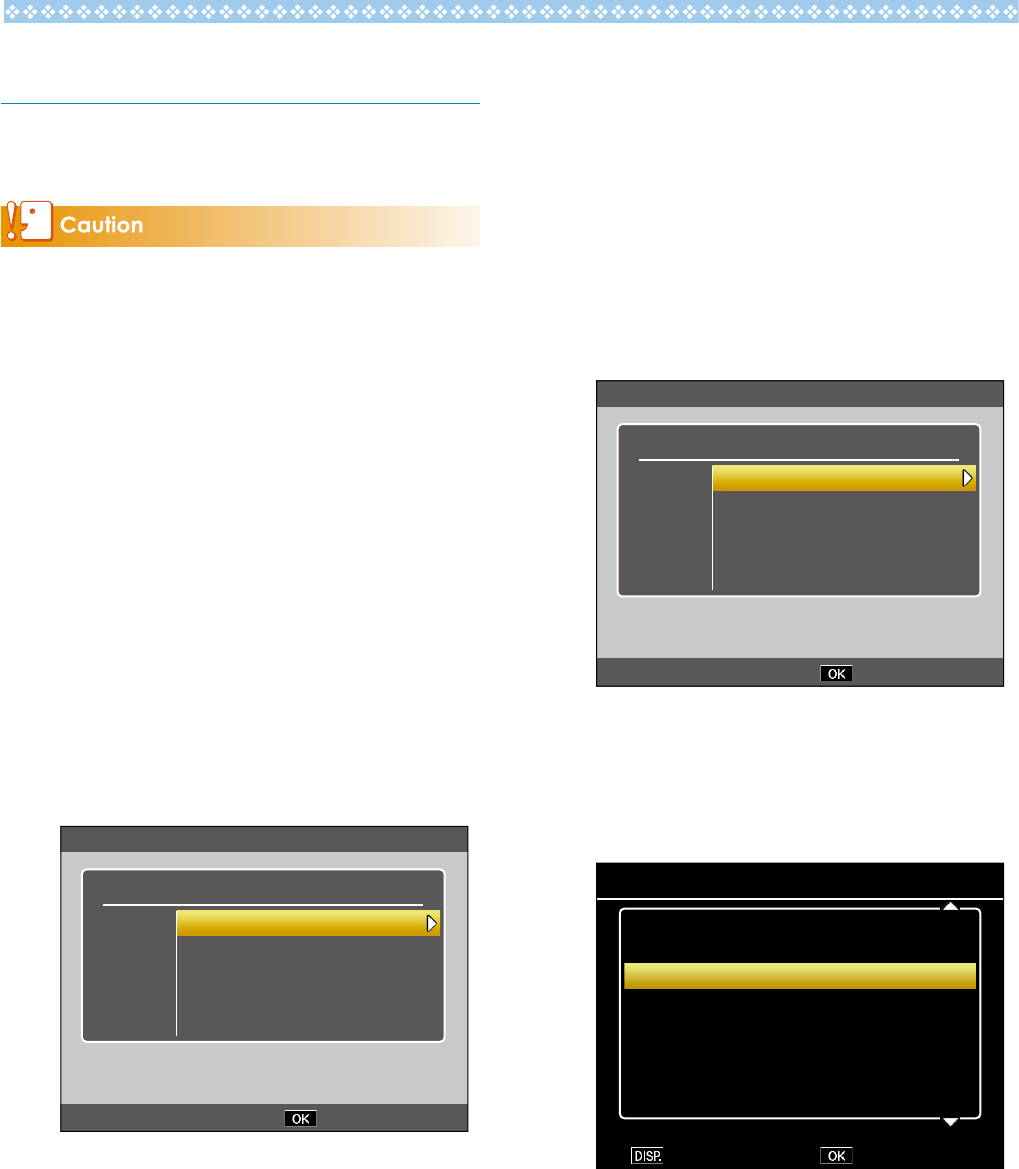
29
Viewing Memos
Follow the steps below to view and edit photos
that have been added to photographs.
• Memos can not be deleted.
• Camera memos can only be edited as
described below when [Mode1] is selected for
[Camera Memo Mode] in the camera memo
menu. In Mode2, memos can be displayed by
pressing DISP. during playback but can not be
edited.
Viewing Memos
1.
Display the desired photo in
playback mode.
Photographs to which memos have been
added are indicated by a “MEMO” icon.
2.
Press ADJ./MEMO.
The memo will be displayed as shown
below. Press ! or " to view additional
data.
Company A
Foundation work
Exterior
Beverly Beech
Gamma Company
Client
Const.type
Location
Supervisor
Affiliates
FileName/SAMPLE
Camera Memo
1/2
Memo On
3.
Press MENU/OK.
Press MENU/OK to return to normal
playback.
Editing Memos
1.
Display the desired photo in
playback mode.
Photographs to which memos have been
added are indicated by a “MEMO” icon.
2.
Press ADJ./MEMO.
The memo will be displayed as shown
below.
Company A
Foundation work
Exterior
Beverly Beech
Gamma Company
Client
Const.type
Location
Supervisor
Affiliates
FileName/SAMPLE
Camera Memo
1/2
Memo On
3.
Select an item.
Press ! or " to highlight an item and
press $ to view descriptions for the
highlighted item.
Temporary
Record
Exterior
Entryway
Kitchen
Living room
Bedroom
Bathroom
+
01
02
03
04
05
06
3. Location 1/2
Cancel Execute
4.
Choose a description.
Press ! or " to highlight a description
and press MENU/OK to select.
5.
Press MENU/OK.
Press MENU/OK to return to normal
playback.


















