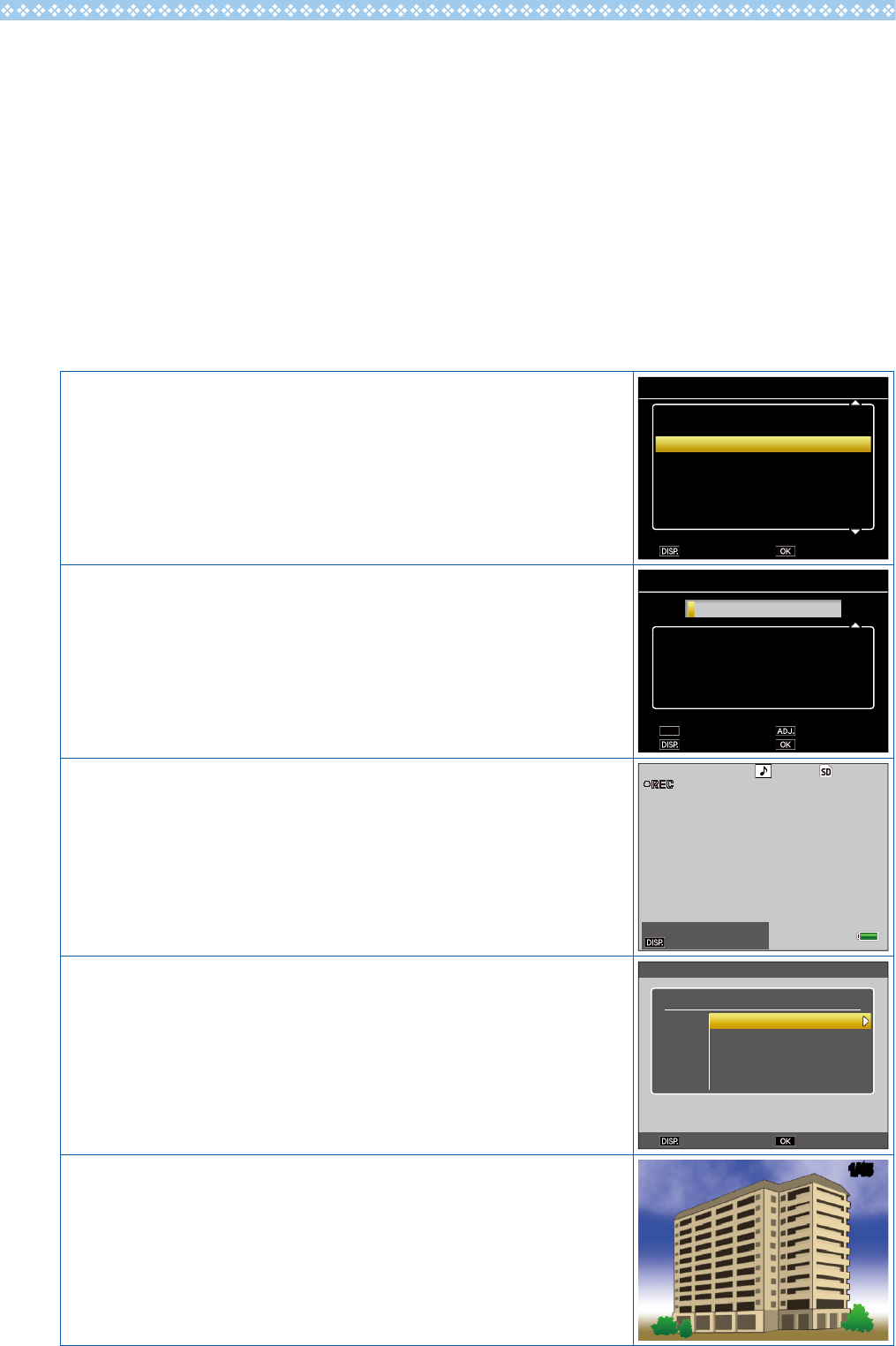
21
Using Memos
1.
Create a memo list on the computer and transfer it to the camera (GP.23).
Use the supplied List Editor application to create and transfer to the camera a memo list file
(extension “.mta”) containing memo item names and descriptions.
2.
Take photographs with memos (GP.27).
Press the ADJ./MEMO button to display the camera memo dialog (GP.27). After choosing
descriptions, press MENU/OK to create a memo which will be added to all new photographs (if
desired, the contents of the memo can be changed after shooting; GP.29).
The following types of memo are available:
1 Text (GP.23)
Choose from up to 99 text descriptions created with the
List Editor.
Temporary
Record
Exterior
Entryway
Kitchen
Living room
Bedroom
Bathroom
+
01
02
03
04
05
06
3. Location 1/2
Cancel Execute
2 Temporary memo (GP.30)
Use the camera to create a temporary memo using
descriptions not included in the memo list. The new
descriptions are not stored in the memo list after the camera
is turned off.
D
Camera Memo
Cancel Ok
Shift Set
A
H
O
V
(
B
I
P
W
)
C
J
Q
X
<
D
K
R
Y
>
E
L
S
Z
[
F
M
T
!
]
G
N
U
?
&
/
,
~
-
.
*
+
=
^
1
4
7
@
_
2
5
8
#
”
3
6
9
%
’
$
\
0
|
`
[Space]
[Delete]
3 Voice memos (GP.33)
Record voice memos of up to 30 seconds in length.
O
00:00/00:30
:Cancel
Shutter button: Start
4 Barcodes (GP.36)
Create temporary memos using text descriptions from
barcodes read using the camera.
1234567890
Foundation work
Exterior
Beverly Beech
Gamma Company
Barcode
Const.type
Location
Supervisor
Affiliates
FileName/SAMPLE
Camera Memo
1/45
FILE LIST Memo On
5 Images (GP.38)
To use still images as reference images, include a description
with an image file name when creating the memo list.
Note that the image file must first be copied to the camera
memory card or internal memory.
1/45


















