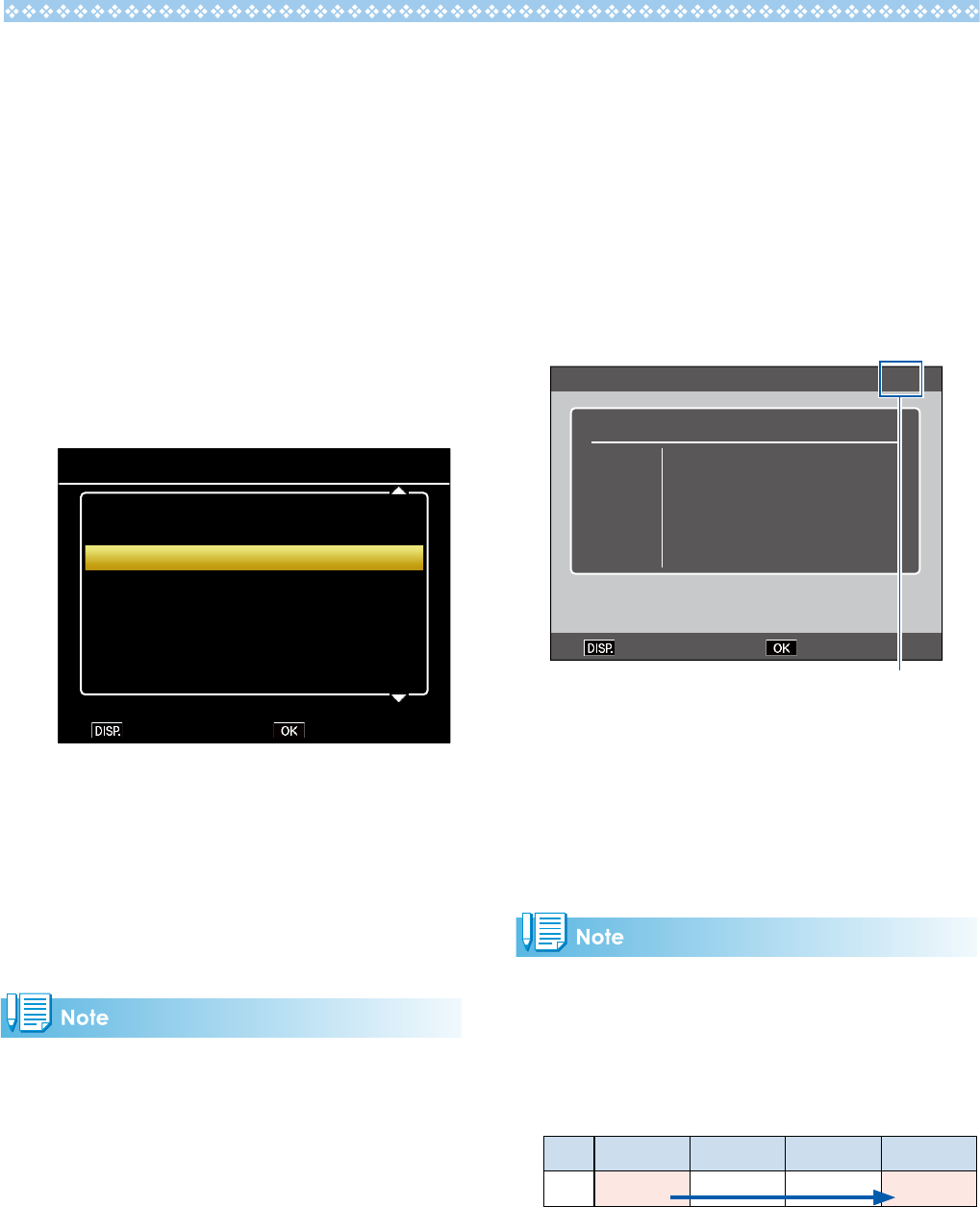
28
Choosing Descriptions
Descriptions can be selected in the camera
memo dialog. The method used depends on
the option selected for [Camera Memo Mode] in
the camera memo menu.
[Mode1]
1.
Highlight an item.
Press ! or " to highlight an item.
2.
View descriptions.
Press $ to view descriptions for the
highlighted item.
Temporary
Record
Exterior
Entryway
Kitchen
Living room
Bedroom
Bathroom
+
01
02
03
04
05
06
3. Location 1/2
Cancel Execute
3.
Choose a description.
Press ! or " to highlight a description
and press MENU/OK to select.
4.
Complete the memo.
Repeat Steps 1–3 to choose descriptions
for the remaining items.
• The last option in the list of descriptions is
[No Setting]. Select this option to set the
description for the current item to [No Setting].
Note however that if [On] is selected for [Memo
Warning], a warning will be displayed and the
shutter release will be disabled if you attempt
to take a photograph with the description for
one or more memo items set to [No Setting].
The shutter release can be enabled by choosing
a description for the affected items.
• If [On] is selected for [Camera Memo 1 Auto
Delete], the description for the first memo
item will automatically be set to [No Setting]
when the camera is turned on, a photograph
is taken, or a memo list is transferred to the
camera. The shutter release can be enabled by
choosing a description for the first item.
[Mode2]
When the camera memo dialog is first
displayed, the description for each item will be
set to the first entry in that item’s description
list. Press $ once to set the description for each
item to the second entry in the description
list, twice to set the description for each item
to the third entry in the description list, and
so on. Press
# to return to the previous set of
descriptions.
Company A
Foundation work
Exterior
Beverly Beech
Gamma Company
Client
Const.type
Location
Supervisor
Affiliates
FileName/SAMPLE
Camera Memo 1/45
FILE LIST Memo On
Shows the position of the current memo and
the total number of combinations available. In
this example, the current memo uses the first
combination.
Press ! or " to choose the item displayed. The
descriptions for individual items can not be
selected separately.
To skip to the previous or next combination
that contains a unique description for the item
selected for [Memo Skip] in the camera memo
menu, press and hold # or $. The following
table gives an example of the combinations that
would be skipped when [Item 1] is selected.
Item Description 1 Description 2 Description 3 Description 4
1 A A A B
The item used for [Memo Skip] can selected from
items 1–5.


















