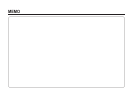142
Printing Using PictBridge
10. Press the OK button.
11. Repeat Steps 8 to 10 to set [Paper Type], [Quality] and [Border Status].
- The print settings change screen appears after each item has been set. When
the Paper Size is set to [Standard], images are printed according to the printer
settings.
- [Paper Type] : Standard,
(Best), (Good), (Normal)
- [Quality] : Standard,
(Super fi ne), (Fine), (Normal)
- [Border Status] : Standard, With, Without
12. Press the OK button twice.
- The image is printed according to the settings. Press the MENU button to cancel
printing.