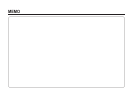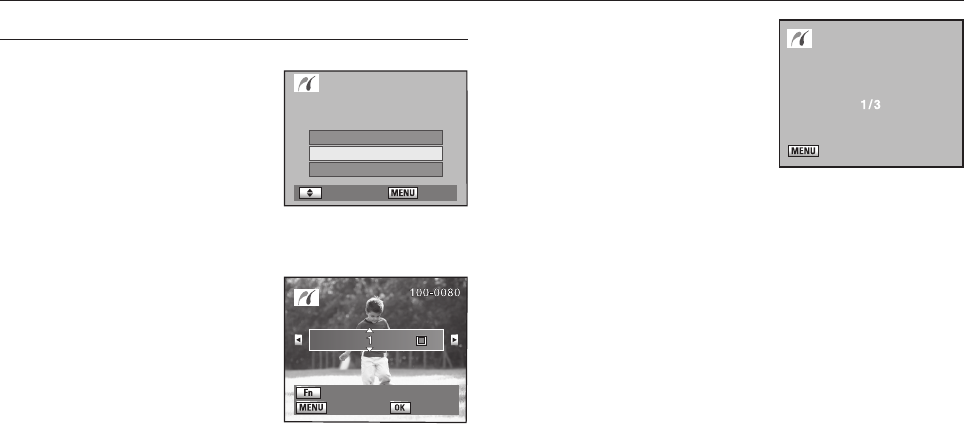
143
Printing All Images
1. Press the direction buttons(▲▼) on your
camera to select [Print All].
2. Press the OK button.
- The Print all images screen appears.
3. Select the number of copies and whether to
imprint the date or not.
- The number of copies and the date setting
that you choose apply to all of the images.
Refer to Steps 4 and 5 of “Printing Single
Images” for details on how to change the
settings.
4. Press the OK button.
- The print settings confi rmation screen appears. Refer to Steps 7 and 8 of “Printing
Single Images” for details on how to change the settings.
5. Press the OK button on the print settings
confi rmation screen.
- All the images are printed according to the
settings. Press the MENU button to cancel
printing.
Printing Using PictBridge
Printing
: Print aborted
DPOF
: Move
:
Set
Print One
Print All
DPOF Auto Print
Select Printing Mode
: Back
: Print
Copies Date
: Date Total 32
Print all images