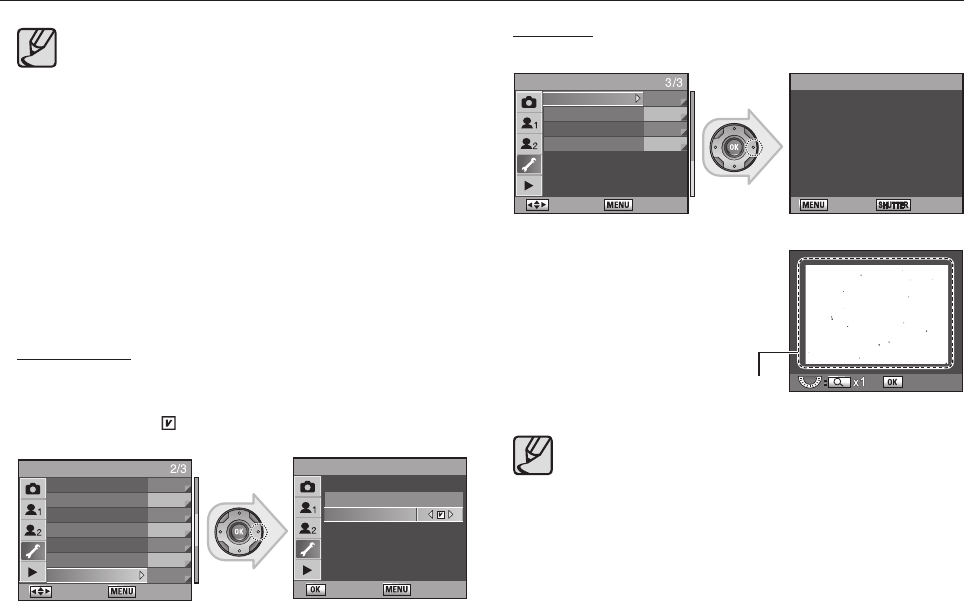
075
● Do not use a spray type blower.
● Do not clean the Sensor when the exposure mode is set to B (Bulb)
mode.
● Always cap the lens mount area to prevent dirt and dust from
accumulating on the Sensor when no lens is on the camera.
● It is recommended to use the AC Power Adapter (SAC-82, sold
separately) when cleaning the Sensor.
● When the battery level is low, a warning message [Not enough battery
remaining to clean sensor] is displayed on the LCD monitor.
● If you are not using the AC Power Adapter, please use batteries with
ample capacity remaining. A warning beep will sound if the battery
capacity becomes low during cleaning. Please stop cleaning
immediately.
● Do not put the tip of the blower inside the lens mount area. If the power
is turned off, this could cause damage to the shutter or the Sensor.
● The self-timer lamp blinks and [Cln] appears on the LCD panel while
cleaning the Sensor.
Dust Removal
The dust can be removed by shaking the Sensor.
• Start-up Action : Removes dust in the sensor by selecting the check
box (
) in the [Start-up Action] using the direction
buttons (◄►).
Using the Menu
Dust Alert
Checks dust in the sensor.
● Due to the different shooting conditions, the actual image can be
different form the result of the [Dust Alert] function. For the best result,
it is recommended to place a white paper on the front of the lens and
make sure all the area in the viewfi nder is displayed in white.
● The result image from [Dust Alert] is based on the same angle of view
in a way that you place the camera body in front of you and remove
the lens to check the sensor.
SETUP MENU
: Move
: Exit
Video Out NTSC
USB
Computer
Auto Power Off 1min
Folder Name Date
Change File Name SG20
Sensor Cleaning
Dust Removal
Dust Removal
: Set : Back
Dust Removal
Start-up Action
SETUP MENU
: Move : Exit
Dust Alert
Pixel Mapping
AF fine adjustment
Off
Reset
Dust Alert
: Back
: Check
For checking dust on the
sensor. Press the shutter
release button
: Exit
.
Press the
Shutter button.
Marked area shows
dust in the sensor.


















