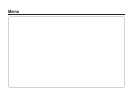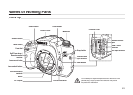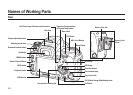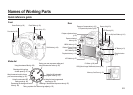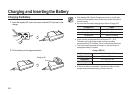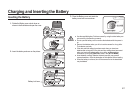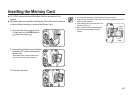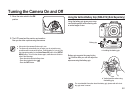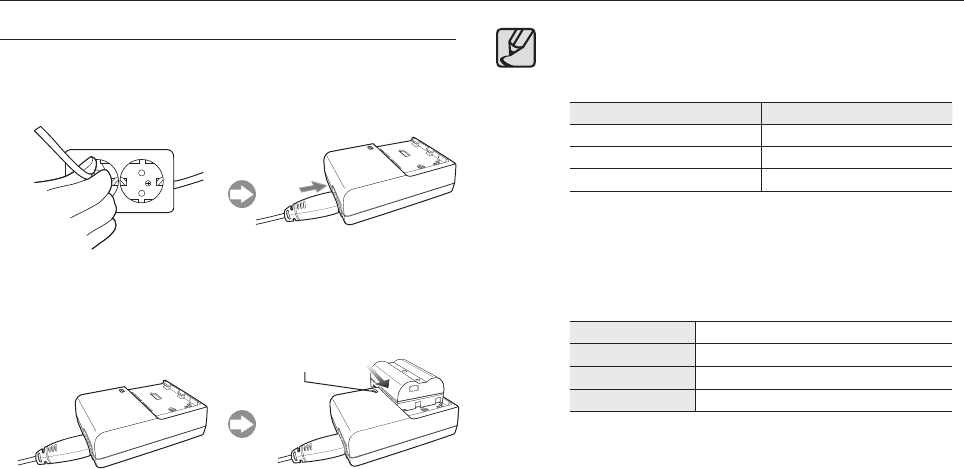
016
Charging the Battery
1. Insert the supplied AC cord to the power outlet and DC input port of the
charger.
2.
Put the battery on the charger as shown.
Charging and Inserting the Battery
● If the charging LED of the AC Charger does not turn on or blink after
inserting the rechargeable battery, please check whether the battery is
inserted correctly.
● You must check the battery charging status with the Charging LED.
Charging LED Status
Being Charged Red LED is on
Charging is complete The LED is off
Charging error Red LED is blinking
● Proper operating temperatures of the Charger are 0°C ~ 40°C.
The battery may not be charged under or over the operating
temperature (Red LED is blinking). This is not the camera malfunction.
● The period of quality guarantee of charger is 1 year and Lithium ion
rechargeable battery is 6 months.
Charger (SBC-L6)
Rated input AC100~240V (50Hz~60Hz)
Rated output DC 8.4 V / 700 mA
Dimensions 60 X 90 X 30.2 mm
Weight 86 g
● A Lithium ion battery is expendable. If the working duration of a fully
charged battery decreases sharply, purchase a new one.
Charging LED