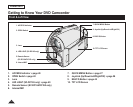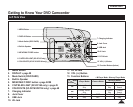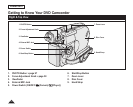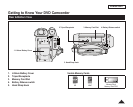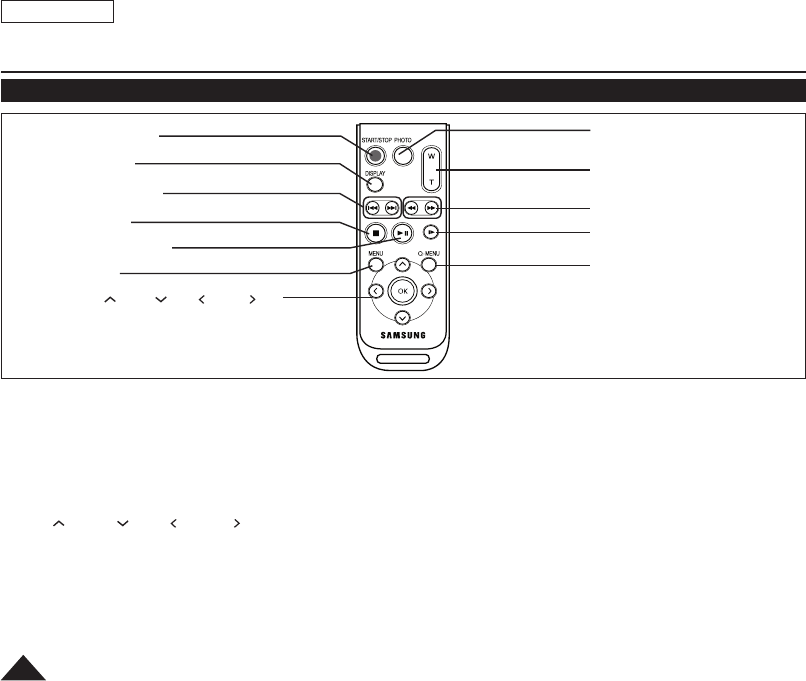
1. START/STOP
2. DISPLAY
3.
/
(Skip)
4.
(Stop)
5.
(Play/Still)
6. MENU
7. Up( )/Down( )/Left( )/Right( )/OK
8. PHOTO
9. W/T (Zoom)
10.
/
(Search)
11. |
(Slow)
12. Q-MENU
ENGLISH
18
Getting to Know Your DVD Camcorder
1. START/STOP
2. DISPLAY
page 29
3.
/
(Skip)
4.
(Stop)
5.
(Play/Still)
6. MENU
7. Up(
)/Down( )/Left( )/Right( )/OK
8. PHOTO
page 97
9. W/T (Zoom)
page 45
10.
/
(Search)
11. |
(Slow)
12. Q-MENU
Remote Control (SC-DC164/DC165 only)