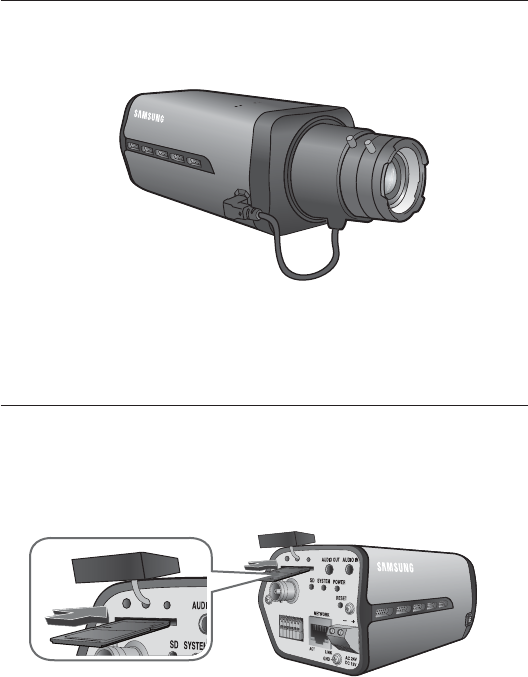
installation & connection
16_ installation & connection
Connecting the Auto Iris Lens connector
Insert the lens connector into the corresponding hole of the camera.
Focusing
Turn the lens left or right to control the zoom and focus the lens so that you can view a clear,
sharp object.
INSERTING/REMOVING AN SD MEMORY CARD
Disconnect the power cable from the camera before inserting the SD memory card.
Inserting an SD Memory Card
Loosen the screw and open the cover of the SD memory card. Insert the SD card in the
arrow direction.
1 2 3 4 5 6
1 : ALARM IN 4 : GND
2 : ALARM OUT 5 : RS-485+
3 : ALARM COM 6 : RS-485-
Do not insert the SD memory card while it’s upside down by force. Otherwise, it may damage the
SD memory card.
J
J


















