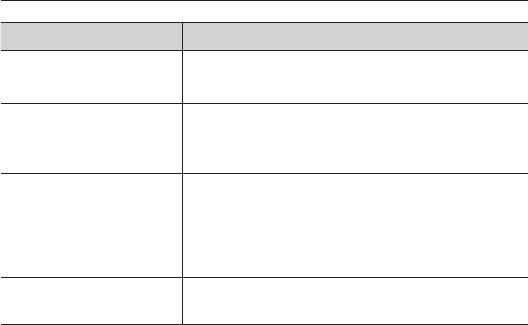
appendix
78_ appendix
PROBLEM SOLUTION
Cannot record into the SD memory
card.
Check if the memory card is defective.
Check if the write protection tab of the memory card is set to “LOCK”.
y
y
SD memory indicator does not
turn on even when the SD memory
card is inserted.
Check if the memory card is defective.
Check if the <Record> is checked in <Setup>
<Event>
<SD Record> menu.
y
y
A SD memory card is inserted but
the product does not recognize it.
Check if the memory card is inserted in the proper direction. Operation
of memory card that is formatted by other devices is not guaranteed with
this camera unit
Format the memory card again in <Setup>
<Event>
<SD Record> menu.
y
y
Cannot format the SD memory
card.
Check if the write protection tab of the memory card is set to “LOCK”.
y


















