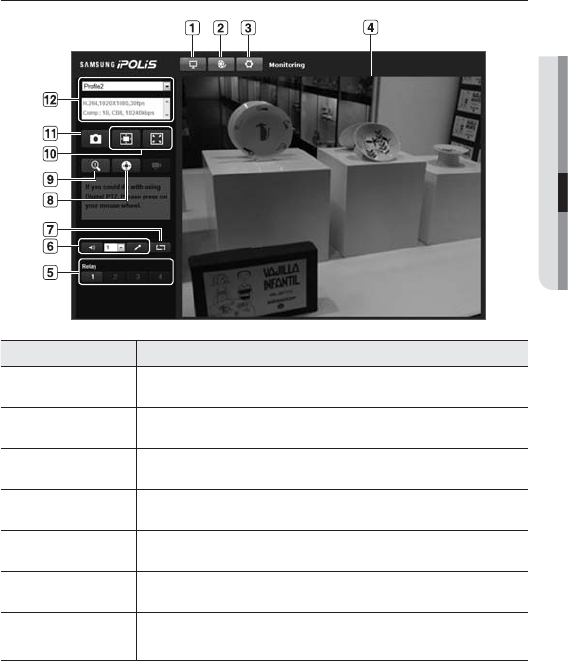
English _39
● WEB VIEWER
USING THE LIVE SCREEN
Item Description
a
Monitoring Move to the monitoring screen.
b
Playback Switch to the monitoring screen that plays recording data in the SD memory.
c
Setup Move to the Setup screen.
d
Viewer Screen Displays the Live video on the screen.
e
Alarm Output Activate the Alarm Out port.
f
Audio Display the audio Listen and Talk toggle button on the screen.
g
Hide the alarm
indicator
Hides the alarm indicator near the border of the viewer screen.


















