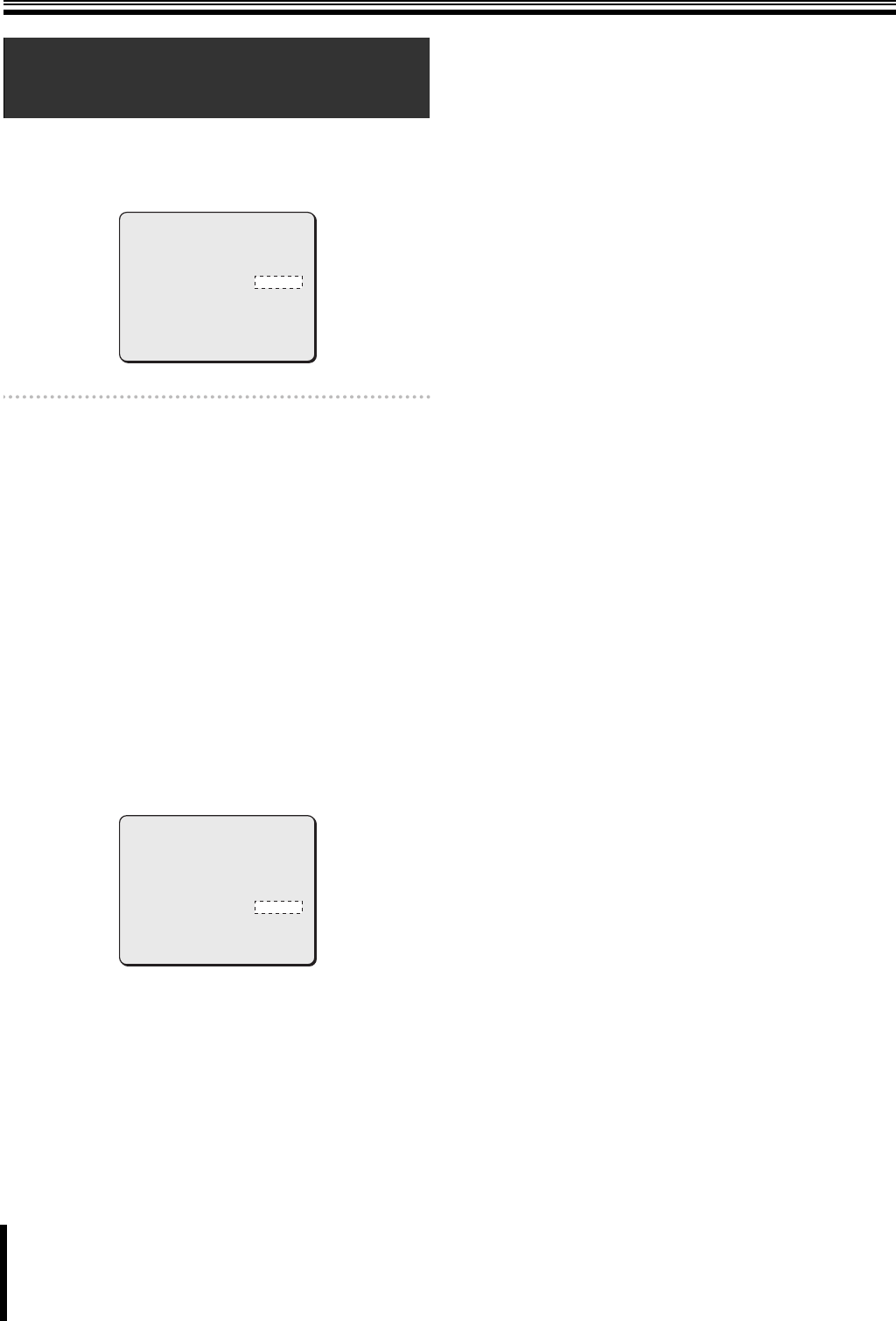
Auto Mode Settings (AUTO MODE)
37
You can automatically return the surveillance status to the
specified surveillance mode, including the Auto mode and move
to preset position, after the specified duration has passed
without any operations.
Memo: When the AUTO RETURN function has already been
enabled, you can turn on or off the function by using the
system controller. Press the [AUX ON] or [AUX OFF] button,
and select "4" in the number entry screen.
1
Use the joystick lever (xy) to select [AUTO
RETURN] and use the lever (vw) to select the
surveillance mode to return to automatically.
Available settings:
•OFF: Disables the AUTO RETURN function.
• SEQ A - D: Sequence mode (A - D)
• PAN 1 - 4: Auto Pan mode (1 - 4)
• TOUR 1 - 4: Tour mode (1 - 4)
•PRESET: Preset position (1 - 255)
•PREV.: Returns to the original surveillance mode.
2
When you select “PRESET” in step 1, use the
joystick lever (y) to select [PRESET-], and use the
lever (vw) to select a preset number.
The preset number selection field is displayed only when
“PRESET” is selected.
Available settings: 1 - 255
3
Use the joystick lever (xy) to select [TIME] and use
the lever (vw) to select the duration until the AUTO
RETURN function is activated.
Available settings: 10S, 20S, 30S, 40S, 50S, 1M, 2M, 3M,
4M, 5M, 6M, 7M, 8M, 9M, 10M
(S: Second, M: Minute)
☞ After completing setting, use the lever to move the cursor to
[MENU] and select “BACK” or “END”.
D
Returning automatically to the
specified surveillance mode (AUTO
RETURN)
AUTO MODE
y
y
y
SEQUENCE
AUTO PAN
TOUR
AUTO RETURN
TIME
PRESET
MENU
A
1
1
SEQ A
1M
OFF
BACK
y
y
y
1
AUTO MODE
SEQUENCE
AUTO PAN
TOUR
AUTO RETURN
TIME
PRESET
MENU
A
1
1
PRESET
1M
OFF
BACK
PRESET-


















