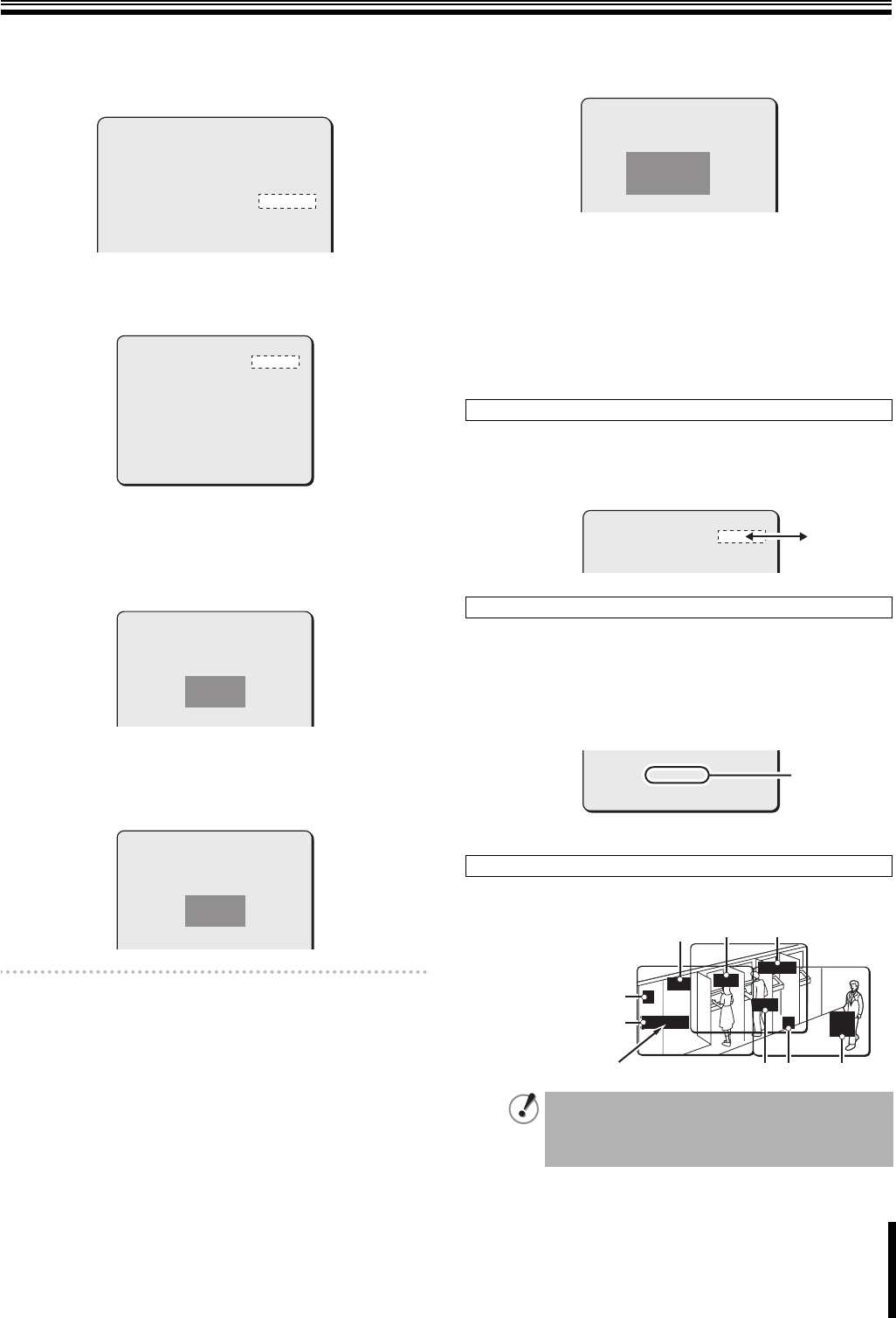
44
Privacy Mask Settings (PRIVACY MASK)
Depending on the target object, a certain part of the surveillance
image may need to be protected for privacy. You can use the
privacy mask (gray) to cover such part for privacy.
Up to 24 privacy masks can be set.
1
Use the joystick lever (xy) to select [PRIVACY
MASK] – “SET y”, and press the [ENTER] button.
The MASK NO.SELECT screen appears.
2
Use the joystick lever (xy) to select a privacy mask
number (1 - 24), use the lever (vw) to select “SET
y”, and press the [ENTER] button.
The POSITION screen appears and the mask pattern is
displayed at the center of the screen.
3
Use the joystick lever to move the surveillance
image to determine the masking position, and
press the [ENTER] button.
The SIZE screen appears.
Memo: While the lens reaches the tilt end (TILT LIMIT to "OFF"),
pressing the [ENTER] button fixes the surveillance image.
Use the joystick lever to move the mask pattern to determine
the masking position, and press the [ENTER] button.
4
Use the joystick lever (xy) to adjust the vertical size
and use the lever (vw) to adjust the horizontal size,
and press the [ENTER] button.
The TEST screen appears. You can confirm how the mask
pattern is set by using the joystick lever to move the
surveillance location.
5
Press the [ENTER] button.
This completes the privacy mask setting and the MASK
NO.SELECT screen appears again. Make sure that the
[MASK] setting is set to “ON”.
To continue setting other privacy masks, repeat steps 2 to 4.
☞ After completing setting, use the lever to move the cursor to
[MENU] and select “BACK” or “END”.
After the privacy mask is set, the mask can be turned on or off as
necessary.
Use the joystick lever (xy) to select the mask number and use the
lever (vw) to select “ON/OFF”.
Up to 24 privacy masks can be set and the MASK NO.SELECT screen
is divided into three pages. To turn the page, use the joystick lever to
move the cursor to the page switching buttons, use the lever
(
vw
) to
select the advance or reverse button, and press the [ENTER] button.
ooo: To the previous page
ppp: To the next page
You can set up to 24 privacy masks in total, and up to 4 privacy
masks can be set per screen.
CAMERA y
LENS y
PAN/TILT y
AUTO MODE y
ALARM y
PRIVACY MASK y
PASSWORD y
LANGUAGE y
OPTION y
SET
SET
SET
SET
SET
SET
SET
SET
SET
MASK NO.SELECT
MASK 1
MASK 2
MASK 3
MASK 4
MASK 5
MASK 6
MASK 7
MASK 8
ªªª ººº
PRESET
MENU
OFF
OFF
OFF
OFF
OFF
OFF
OFF
OFF
OFF
BACK
MASK 1 SET
[POSITION]
[SIZE]
MASK 1 SET
Turning on or off the privacy mask
Turning the MASK NO.SELECT screen page
The maximum number of privacy masks
If you set more than four privacy masks per screen,
“**>4!!” appears to the right of the screen title
and the privacy mask with the largest setting
number will be deleted.
[TEST]
MASK 1 SET
MASK NO.SELECT
MASK 1
MASK 2
MASK 3
MASK 4
ON
OFF
OFF
OFF
OFF
MASK
7 OFF
OFF
OFF
BACK
MASK 8
ªªª ººº
PRESET
MENU
Page
switching
buttons
1
2
3
46
57 8
(Privacy mask)
Screen 1
Screen 2
Screen 3
MASK


















