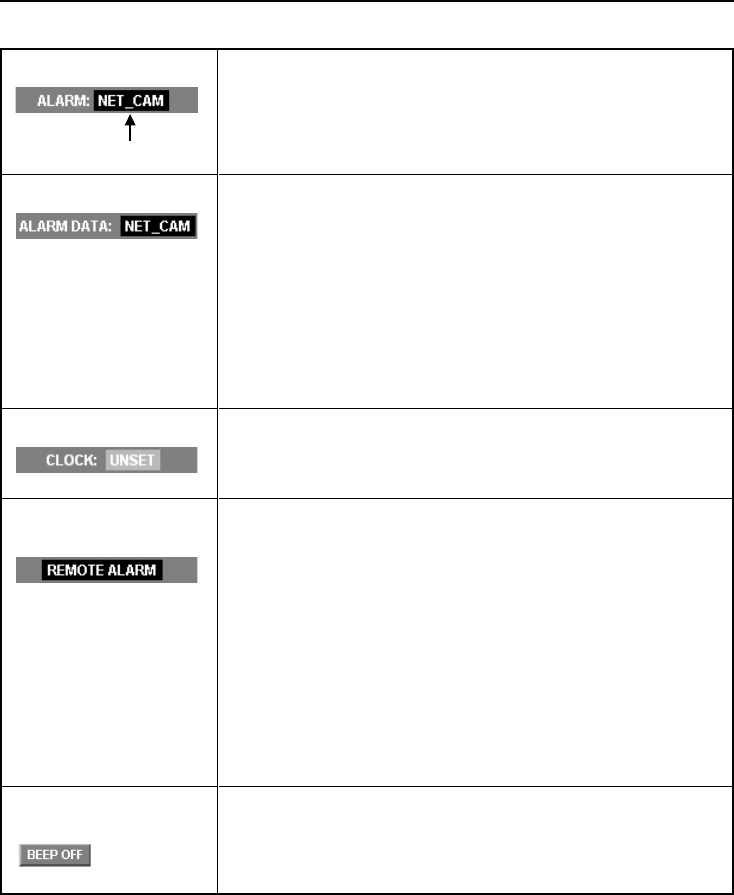
Network Camera (Wired LAN) Settings
7
Indicators
ALARM indicator
Camera title
•
Off: No alarm data, or recording of images is complete.
•
Lit red: Post-alarm recording in progress.
•
Lit orange: Pre-alarm recording in progress.
The display for the camera title indicator changes when the camera title itself is
changed.
ALARM DATA indicator
•
Off: Alarm images are not being recorded.
•
Lit red: (alarm recording image playback is possible)
Internal memory or expanded memory (installed in the PC card slot) is filled
by alarm recording images.
•
Lit green: (alarm recording image playback is possible)
Alarm data can still be recorded into the expanded memory.
•
Lit orange: (alarm recording image playback is not possible)
Alarm recording images are currently being transferred from internal memory
to expanded memory, alarm recording is in progress, or and expanded
memory error has occurred.
Note: Refer to “Alarm Settings” for further details on alarm recording. (p. 36)
CLOCK UNSET indicator
This appears when the clock has not yet been set.
Refer to “CLOCK SET Settings” for details on setting the clock.
REMOTE ALARM
indicator (p. 43)
If “ALARM OUT MODE” is set to “REMOTE CONTROL” (remote alarm
operation indicator display: black), the output status from the alarm output
connector can be set to continuous output or timed output.
•
Black indicator: No output status when “ALARM OUT TIME” has been
set.
•
Red indicator: Output status when “ALARM OUT TIME” has been
selected. When the set time is exceeded, the indicator changes to black,
but if you click the indicator once more to select it, the indicator illuminates.
•
Grey indicator: No output status when “ALARM OUT TIME” is set to
“REMOTE”.
•
Orange indicator: Output status when “ALARM OUT TIME” is set to
“REMOTE”. The output status can be turned on and off repeatedly by
clicking the indicator.
Note: If an IR lamp has been connected to the alarm output terminal in the
“DAY/NIGHT SET” settings, this indicator will not illuminate. (p. 32, 34)
BEEP OFF indicator
(p. 37)
If “ALARM SOUND MODE” is set to “USE”, this display appears at the same
time as the buzzer sounds when an alarm is detected. Click the indicator to
stop the alarm buzzer from sounding.
The alarm buzzer will stop automatically when alarm recording is complete.
L5AM2/XE (VCC-WB4000P) GB 2004, 2, 17
– 18 –
English


















