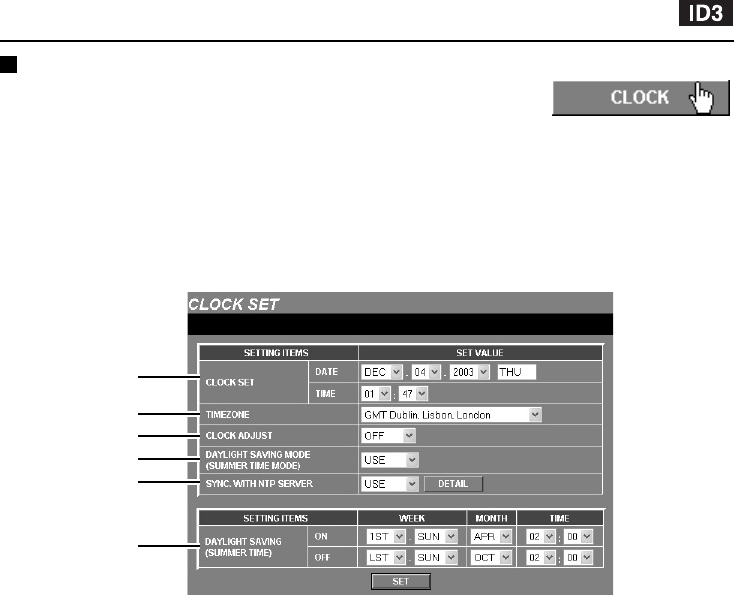
CLOCK SET Settings
Description of the CLOCK SET Screen
Click the [CLOCK] menu select button.
This lets you set the camera’s internal clock. You can also make settings for
summer time.
The CLOCK SET screen will be displayed. Set the date and time using the drop-down list boxes, and
then click the [SET] button.
Note: The camera is equipped with a built-in battery.
Once the time has been set, the time setting will be retained for approximately eight hours even
if the power supply is interrupted.
1
DATE and TIME settings (CLOCK SET)
The default time setting is 00:00 on Jan 01 2003.
Set the DATE and TIME. The weekday will be
set automatically.
2
TIMEZONE
This lets you set your standard time zone. Select
the time zone for the camera’s location.
3
CLOCK ADJUST setting
This synchronizes the camera’s time with the
computer’s time.
Select the time setting from the drop-down list
box, and then click the [SET] button.
Available settings:
•
OFF: The time is not set.
•
LOGIN: The time is set automatically each
time you log in.
•
UNSET: If the time has not been set when
you log in (default setting), it will be set
automatically.
Note: When the power is turned on, the
“LOGIN” setting will be automatically
selected, and if you are using an NTP
server, the time will be synchronized with
the NTP server.
If you are not using an NTP server, the
time will be synchronized with the
computer’s time, so make sure that the
computer’s time has been set correctly.
1
2
3
4
5
6
L5AM2/XE (VCC-WB4000P) GB 2004, 2, 17
English
– 25 –


















