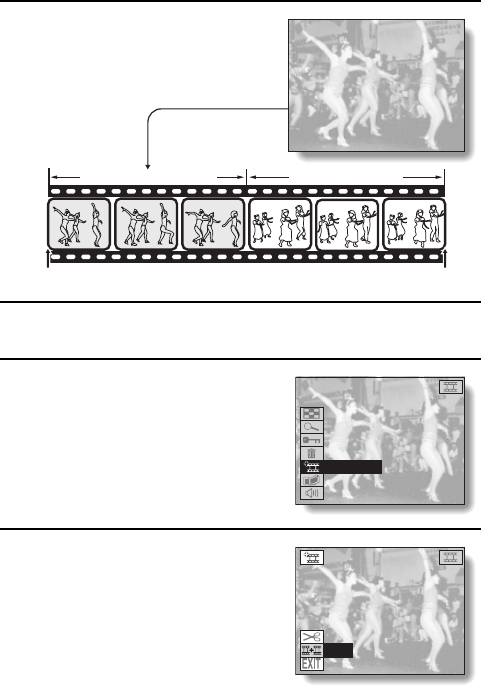
Joining two video clips
1
Display the first video clip.
2
Display the Playback Setting
Screen (see page 39).
3
Select the edit video icon s, and
press the SET button.
œ The Edit Video Screen appears.
4
Press [l] on the arrow button to
select the joint icon m.
Currently showing video clip
Video clip start Video clip end
Video clip to be joined
9-IMAGE DISPLAY
ZOOM
PROTECT
ERASE
EDIT VIDEO
COPY
VOLUME
EDIT VIDEO
CLIPPING
JOINT
EXIT
SX612/EX, GX, U (VPC-MZ3 GB2) Thu. Sept., 05/2002
English
148


















