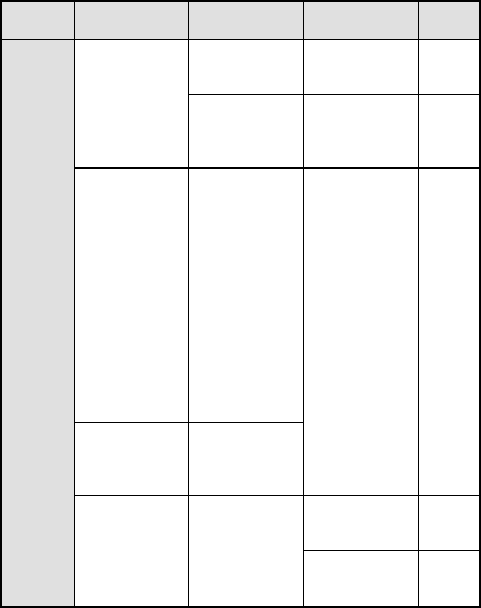
Problem Cause Action
Reference
page
Shooting
There is noise in
the captured
image.
The shutter
speed is too
slow.
Set the shutter
speed to a faster
speed.
110
The ISO
sensitivity
setting is too
high.
Set the ISO
sensitivity to a
lower setting.
109
Only the Ä
ISO sensitivity
setting can be
selected.
The ISO
sensitivity
setting is fixed at
Ä in the
following cases:
Not a
malfunction.
—
œWhen the
exposure
control is set
to shutter
speed priority
AE Ì
œWhen the
flicker-reduction
setting is on.
Í cannot be
selected from
the exposure
control menu.
The sequential
shots mode is
set to A.
The motion alert
icon T is
shown on the
LCD display.
The shutter
speed is slow.
Stabilize the
camera with a
tripod or the like.
81
Set the
exposure control
setting to Ï.
110
SX612/EX, GX, U (VPC-MZ3 GB2) Thu. Sept., 05/2002
English
194


















