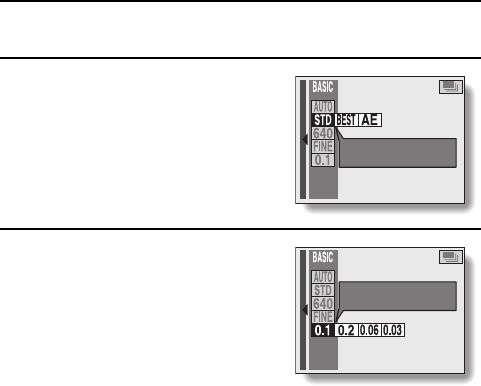
Standard sequential shots Ö
1
Set the camera to the sequential
shots shooting mode (see page 39).
2
Select the standard sequential
shots icon Öfrom the sequential
shots mode menu, and press the
SET button.
3
Select the desired frame interval
from the sequential shots interval
menu, and press the SET button.
Ù: Images are captured at intervals
of 0.2 second.
": Images are captured at intervals
of 0.1 second.
!: Images are captured at intervals
of 0.06 second.
[: Images are captured at intervals
of 0.03 second (appears only
when the resolution is set to
4).
E 83
METHOD
STANDARD
E 83
INTERVAL
10 IMAGES/SEC
SX612/EX, GX, U (VPC-MZ3 GB2) Thu. Sept., 05/2002
English
62


















