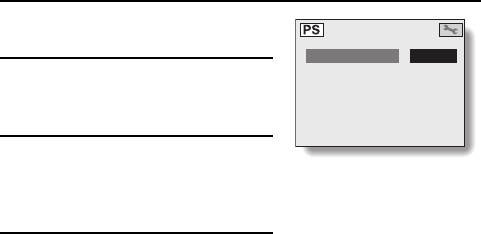
3
Press [j] or [l] on the arrow button
to select the desired option.
4
Press [c] on the arrow button.
œ The Set Standby Time Screen
appears.
5
Press [j] or [l] on the arrow button
to set the standby time.
[j]: Increases the standby time.
[l]: Decreases the standby time.
6
Press the SET button.
œ The standby time is set, and you are
returned to the Set Power Save
Screen.
<Example: When “BATT/CAM”
is selected>
j
p
1
l@@
POWER SAVE
BATT/CAM 1 min.
SX612/EX, GX, U (VPC-MZ3 GB2) Thu. Sept., 05/2002
English
178


















