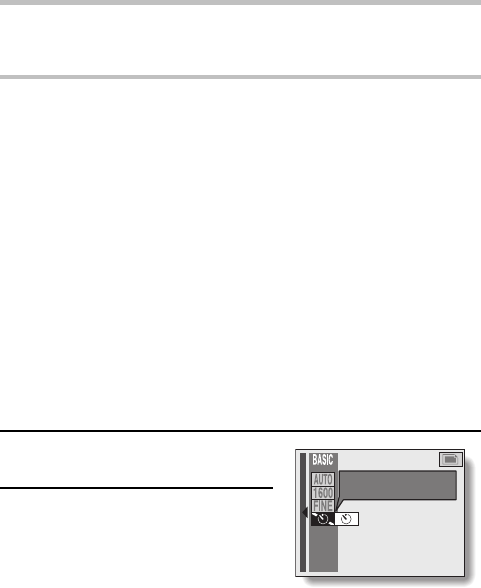
HINT
œ The Ó resolution is achieved by the camera processing the image
internally to generate an approximately 30 million-pixel image.
NOTE
About the resolution and compression settings (see page 82)
œ The image captured by a digital camera consists of a collection of small
dots. The resolution refers to the number of these dots, and the greater the
number, the higher the image quality. As the resolution increases, the size
of the resulting data also increases, and the number of images that can be
captured decreases. To compensate for this, this digital camera is able to
compress the data. This digital camera uses JPEG compression. If JPEG
compression is used, when the image is played back, an extremely small
portion of it is lost. The higher the compression rate, the more of the
original image is lost.
Therefore, this digital camera also allows you to store image data without
any compression to ensure that none of the original image is lost. This is
the d mode. Since the image data is large when the d mode is used,
compared to JPEG compression, the digital camera requires more time
both to store the data after the shutter release button is pressed and to
display the image in the playback mode.
Using the self-timer
1
Display the Still Image Shooting
Setting Screen (see page 39).
2
Select the self-timer on icon U
from the self-timer menu.
V: Turns off the self-timer function.
U: Turns on the self-timer function.
E 23
SELF-TIMER
OFF
SX612/EX, GX, U (VPC-MZ3 GB2) Thu. Sept., 05/2002
English
80


















