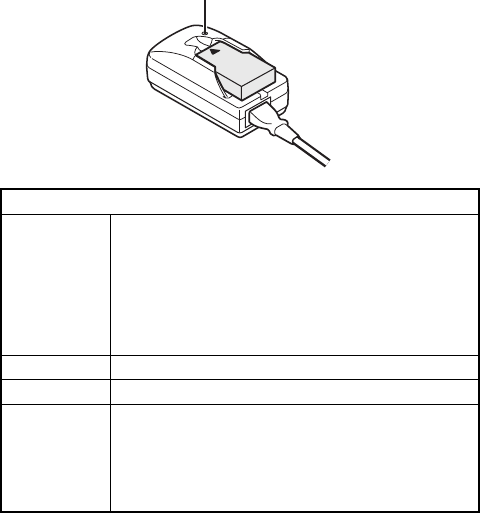
About the CHARGE indicator
The CHARGE indicator shows the status of the battery pack and the charger.
Please refer to the following table if the indicator flashes abnormally.
CHARGE indicator
Not lit Not connected properly
œ To recharge the battery pack, the power cord of the
charger must be connected to a power outlet, and
the plug at one end inserted in the charger’s power
socket (see page 32).
œ The battery pack is not installed, or it is not installed
correctly (see page 27).
Lit red Recharging
Lit green Recharging finished
Red flashing Problem with the battery pack
œ Immediately remove the battery pack from the
charger.
œ Do not use an abnormal battery pack. (The usable
life of the battery pack has probably expired.)
CHARGE indicator
SX612/EX, GX, U (VPC-MZ3 GB2) Thu. Sept., 05/2002
English
34


















