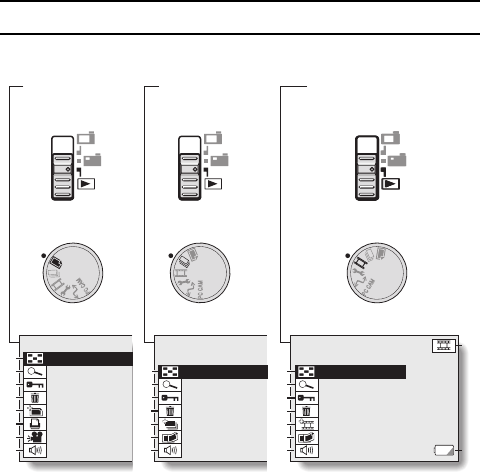
SETTING SCREENS AND OPTION SETTING SCREENS
Playback Setting Screens
1 9-image display playback
2 Playback zoom
3 Protect
4 Erase icon
5 Edit still image icon
(during the video clip playback,
the edit video icon is displayed)
6 Print settings
7 Slideshow playback
8 Volume control
9
Image copy
F Playback mode indicator
v: Still image playback
x: Sequential shots playback
w: Video clip playback
G Remaining battery pack charge
Not displayed when the
remaining battery pack charge is
near full or when the AC adapter
(sold separately) is used.
3
4
5
9
1
3
5
9
F
G
8
2
1
2
4
8
1
2
3
4
5
6
7
8
Selector dialSelector dialSelector dial
Main switchMain switchMain switch
Video Clip Playback
Setting Screen
Sequential Shots
Playback Setting
Screen
Still Image
Playback Setting
Screen
9-IMAGE DISPLAY
ZOOM
PROTECT
ERASE
EDIT PHOTO
PRINT SETTING
SLIDESHOW
VOLUME
9-IMAGE DISPLAY
ZOOM
PROTECT
ERASE
EDIT VIDEO
COPY
VOLUME
9-IMAGE DISPLAY
ZOOM
PROTECT
ERASE
EDIT PHOTO
COPY
VOLUME
SX612/EX, GX, U (VPC-MZ3 GB2) Thu. Sept., 05/2002
53
English


















