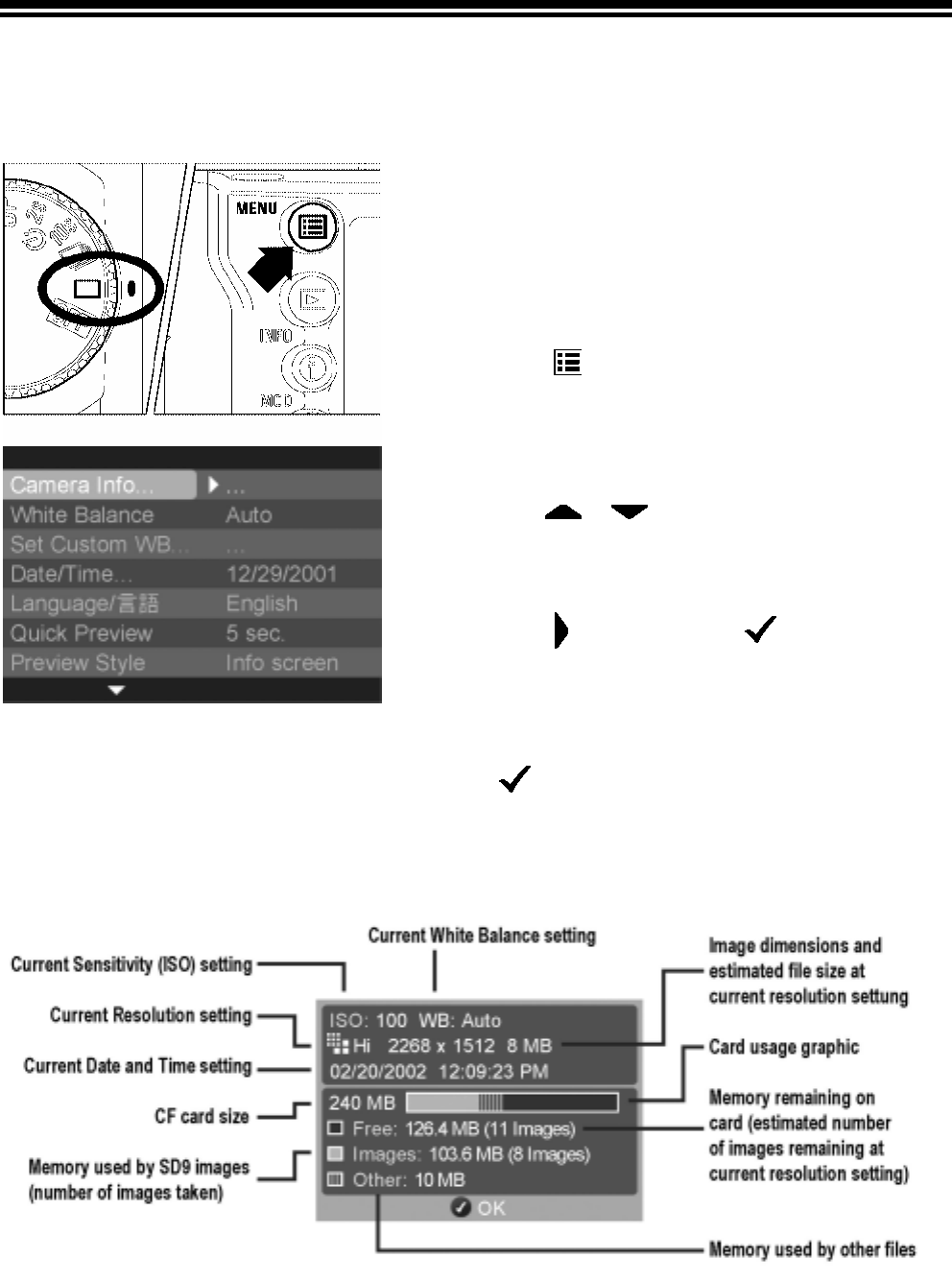
CAMERA INFO PAGE
The Camera Info Page can be used to get at-a-glance information about
image-capture settings (like ISO, resolution, and white balance) and CF card
status.
TO VIEW THE CAMERA INFO PAGE
1
Make sure the camera is turned on.
2
Press the MENU button on the back of
the camera to display the Camera Set-up Menu.
(See P. 96 )
3
Use the
arrows on the 4-way
controller to select “Camera Info…”.
4
Press the
arrow or
OK
to open
the Camera Info Page.
5
Once you are done reviewing your settings,
press
OK
to close the Camera Info Page
and return to the main menu.
99


















