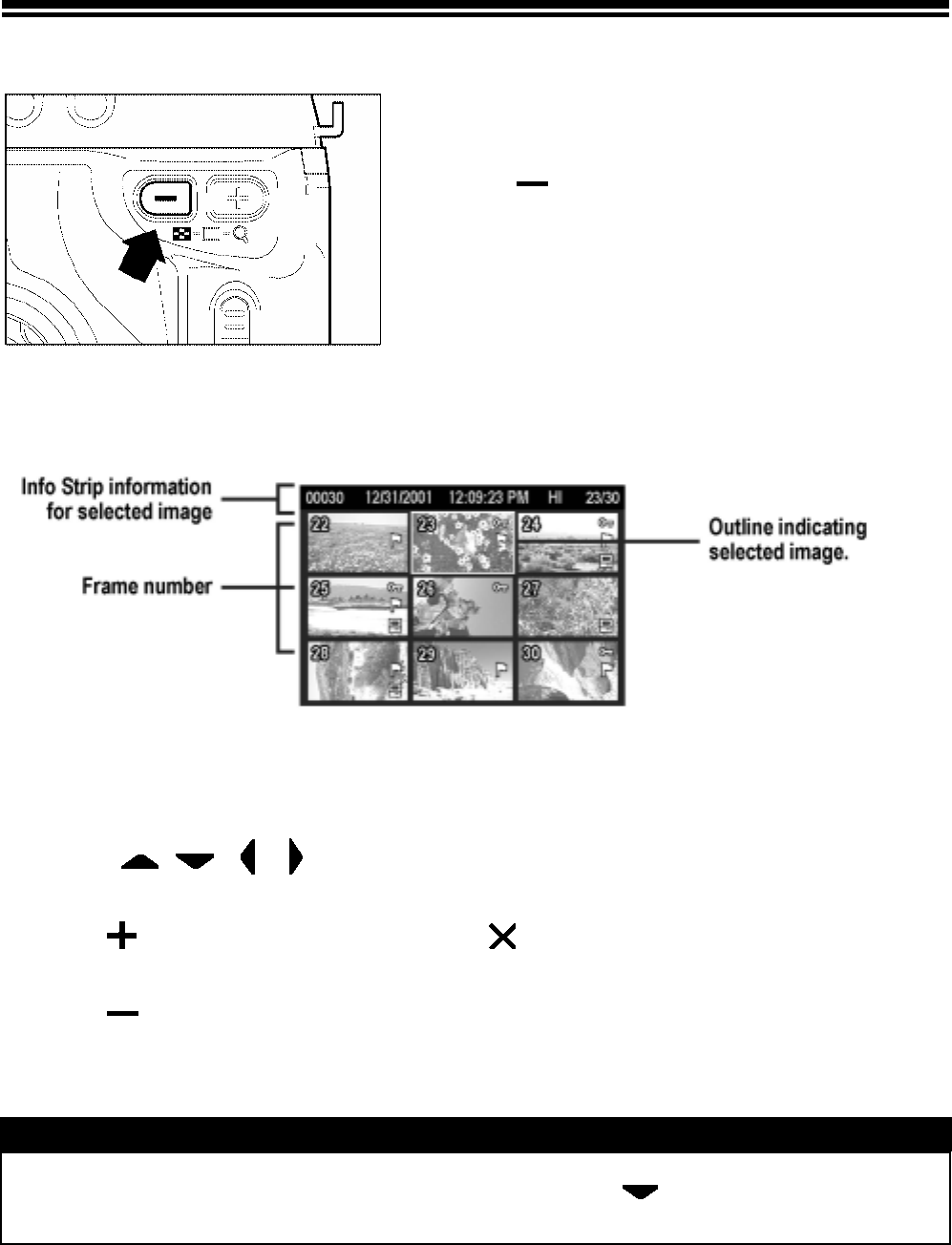
VIEWING NINE IMAGES AT A TIME
(CONTACT SHEET VIEW)
Images can be viewed in a "contact sheet" of nine thumbnail images.
TO GO TO CONTACT SHEET VIEW
Press
on the / Controller from
Single-Image View.
While in Contact Sheet View:
Use the
arrows on the 4-way controller to change the image
selection.
Press
on the / Controller or
CANCEL to return to Single-Image
View.
Press
on the / Controller to go to Jump Mode.
TIP
· When the last row of images is reached, pressing
on the 4-way controller
will jump to the first 9 images on the card.
70


















