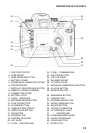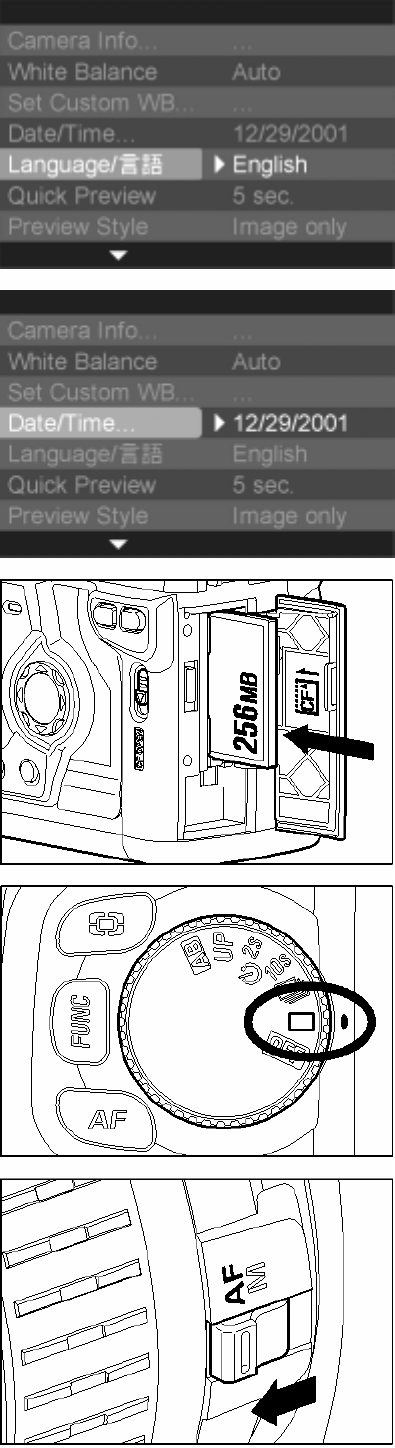
BASIC OPERATION AND QUICK REFERENCE
Set the language (P.25)
Set the date and time (P.26)
Loading the Compact-Flash Card (P.27)
Slide the cover release button and open the CF
card cover. Position the CF card label facing
toward you as shown in the illustration and push
the CF card gently all the way into the slot. (*The
eject button pops out)
Close the CF card cover until it clicks shut.
Turn the “D”-dial to the
(single
frame shooting) position. P. 4 6
Set the AF/MF switch on the lens to the
AF position. (P.43)
16