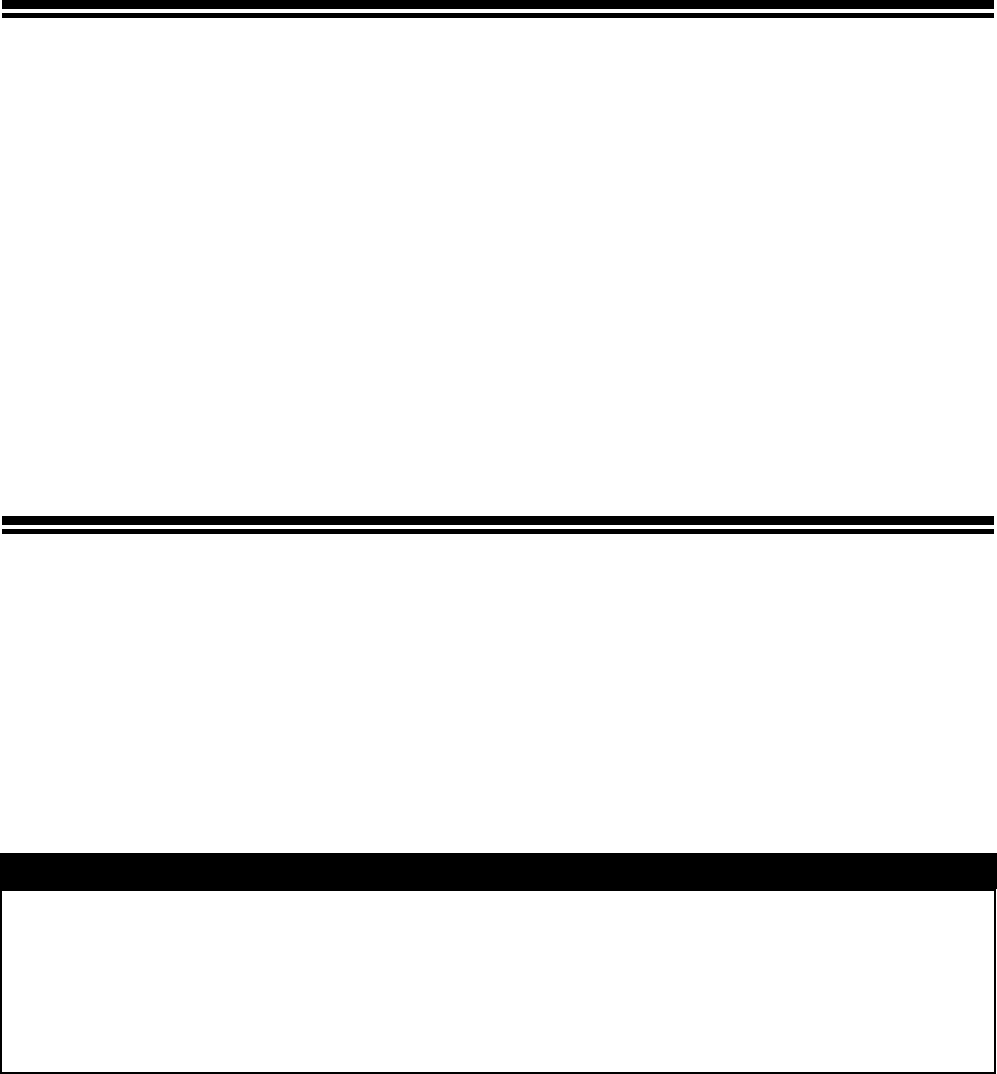
OPTIONAL ACCESSORIES
EYEPIECE DIOPTRIC CORRECTION LENSES
The SD9 has a built-in type “Diopter Adjuster” and its range is –3 ~ +1dpt, if you still
cannot see the viewfinder clearly, then please purchase a viewfinder diopter
adjustment eyepiece. These are series of seven optional accessory lenses, which
adjust the camera’s viewfinder to accommodate the vision requirements
(near-sightedness or far-sightedness) of different photographers. They attach to the
camera’s eyepiece frame. The dioptric correction values of these lenses range from
–4 to +3.
MAINTENANCE
Do not use chemicals or other cleaning agents such as thinners or benzene for
cleaning the camera and lens. Use a clean, soft cloth and blower to clean the
camera and lens. Lens cleaners can be used for removing fingerprints.
Do not lubricate the camera, lens or lens contacts.
Use a blower to remove dust and dirt from the color LCD monitor. To remove
fingerprints or other stains from the LCD monitor, wipe the surface gently with a soft,
clean cloth. Do not apply excessive force, as this could damage the LCD monitor.
The Sigma SD9 camera contains a dust protector located inside the lens mount.
The dust protector is a very delicate device and care must be taken not to scratch
its surface. Use a blower to remove dirt and dust from the dust protector. Do not
use a blower brush, as the bristles could scratch the dust protector surface. To
avoid damage, do not apply pressure to the dust protector.
CLEANING THE IMAGE SENSOR
Although SD9 is equipped with a dust protector to prevent dust or dirt from
entering the camera, in rare circumstances, dust or dirt may adhere to the
image sensor, causing black spots to appear on images. If this occurs, it may
be necessary to clean the image sensor.
l The image sensor is extremely delicate and can easily be damaged. We
recommend that you contact an authorized Sigma Service Station to have the
sensor cleaned.
We do not advise attempting the procedure yourself, especially if you
have no previous experience
cleaning delicate optical components.
WARNING!!
· The image sensor is a very important part of your camera. Please take all
necessary precautions to avoid damaging the sensor.
· Do not use an aerosol compressed air cleaner. Liquid may leak from the cleaner
and damage the image sensor or other electronics inside the camera.
101


















