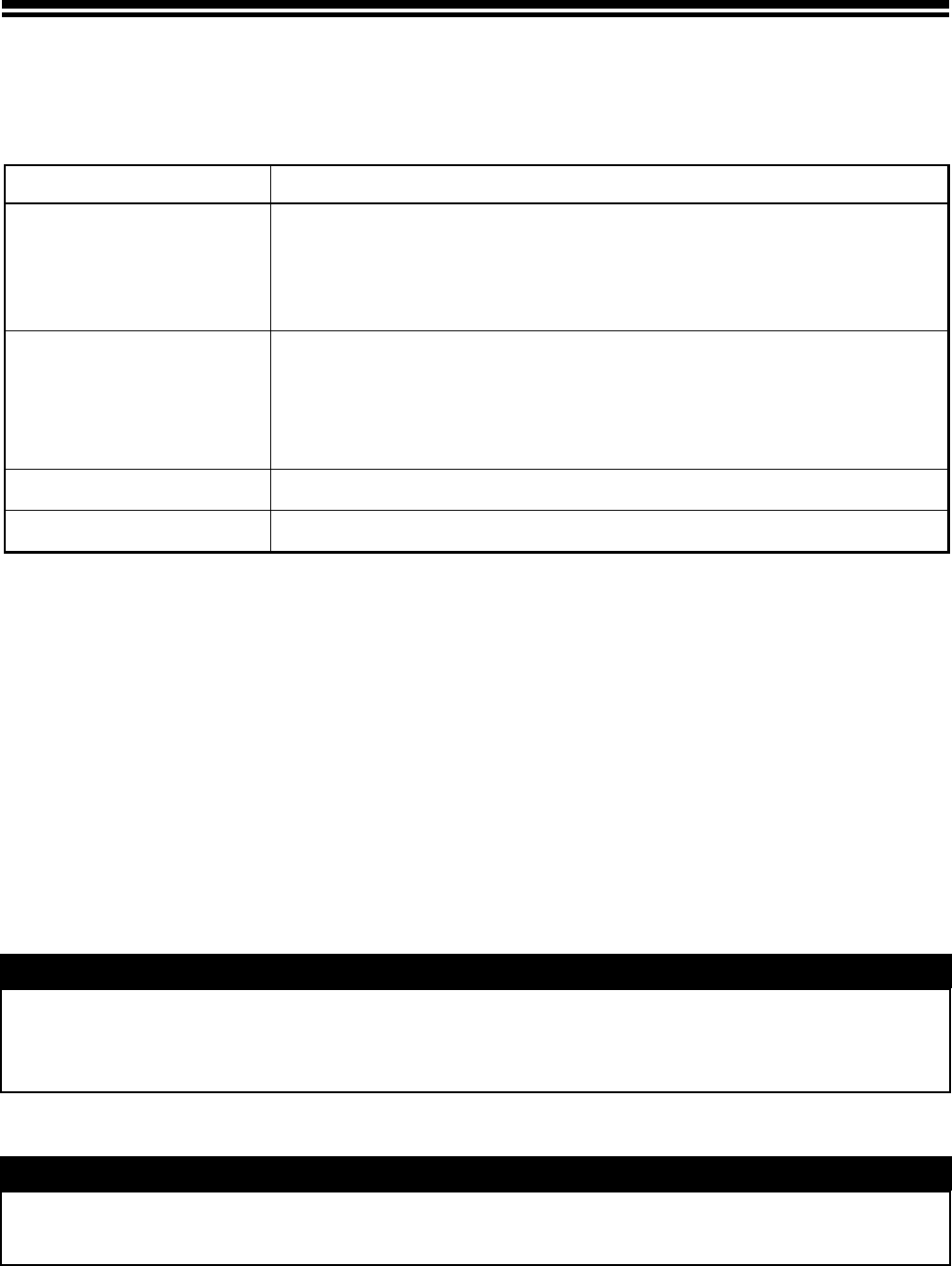
LOCKING IMAGES
Locking protects images from being accidentally deleted. Locked images must
be unlocked before they can be deleted by the Delete Menu functions.
LOCK MENU
MENU ITEM DESCRIPTION
Lock/Unlock
Lock the currently selected image only. If the image is
already locked, the menu item changes to “Unlock”.
(Not available if the Lock Menu is opened from Jump
Mode.)
Lock all marked /
Unlock all marked
Lock all marked images on the CF card.
(See P.85 for information on marking images.)
If all marked images are already locked, the menu item
changes to “Unlock all marked”.
Lock all
Lock all images on the CF card.
Unlock all
Unlock all locked images on the CF card.
CAUTION !!
· Locking does not prevent images from being erased when the CF card is
formatted. Review card contents carefully before formatting.
TIP
·
Locked images have a “read-only” status when viewed on a computer.
82


















