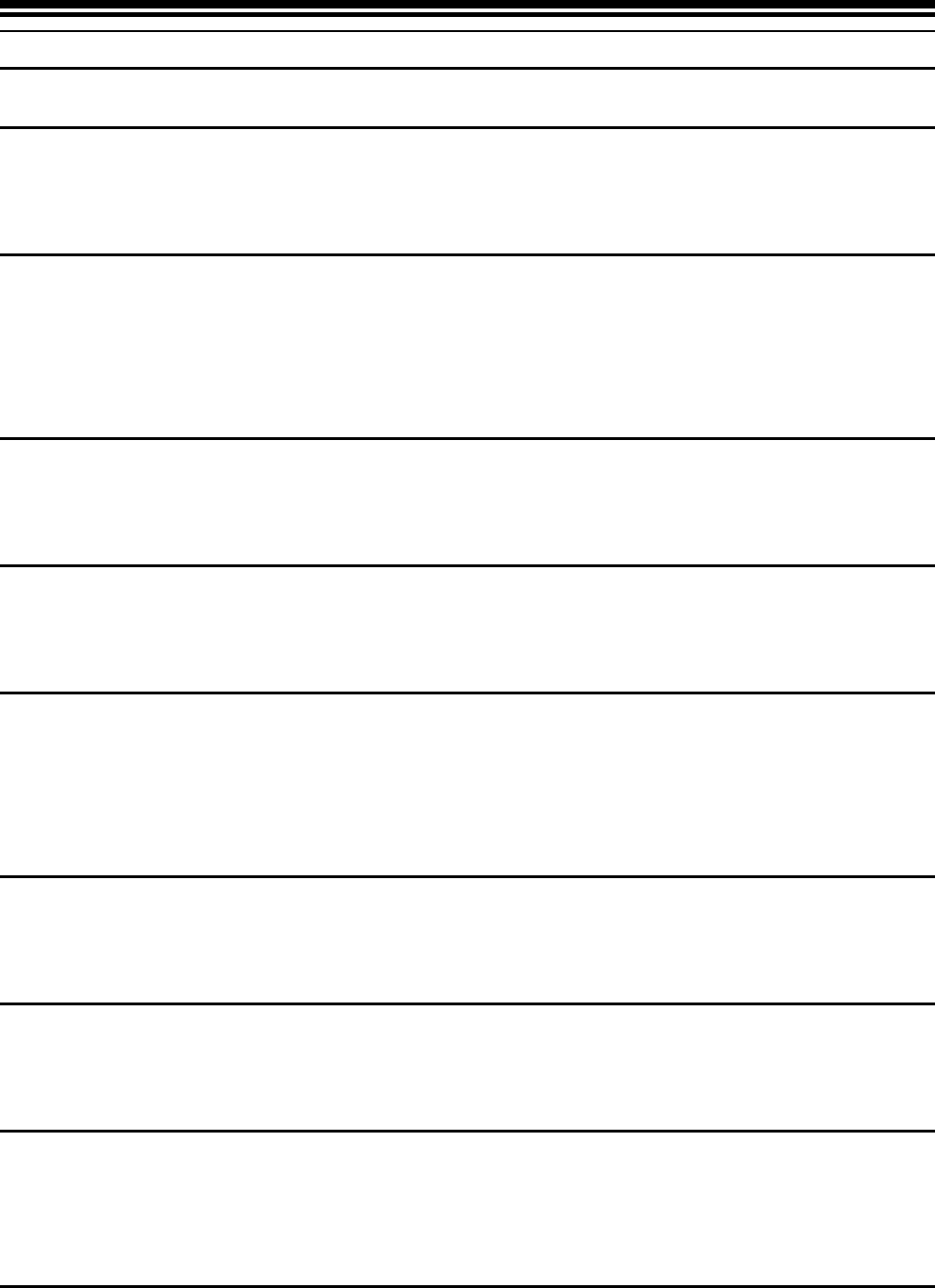
WARNING DISPLAYS
TOP LCD PANEL WARNING INDICATIONS
Some part of battery icon is off
Battery is low
►Have fresh batteries ready.
Battery icon blinks
Battery is very low and just about exhausted.
►Replace batteries with new ones. (P.19~21)
It is malfunctioning because of an unknown reason.
►Take battery out and reload again, then turn on the camera. (P.19~21)
Exposure Blinks
Exposure Control exceeds the operating range.
►Choose an exposure value until blinking disappears. (P.37~40)
“ ” is displayed on the frame counter.
CF card is not inserted.
►Please insert CF card. (P. 27 )
Frame counter does not show a number other than 999
Even if it is possible to record more than 999 images on the CF Card, the maximum
number of frames that can be seen on the counter is 999.
►The frame counter changes, if frame counter is 998 or less. (P. 32 )
Shutter speed indicates “FuL” and frame number shows “0”, both
indicators blink.
No more space available to store images on CF card.
►Insert a new “CF card” or delete unnecessary images. (P.77~79)
The cursor will be in motion on the frame number value
The camera is busy with image processing.
►Please wait until the process ends. (P. 3 3)
Shutter speed shows ”Err “
Camera is malfunctioning because of some reason.
►Please reset your camera by turn off the power switch and turn on again.
If problem persist then please contact store that you purchased the camera.
Frame counter shows “Err”
CF Card might be faulty.
►Please replace the CF card. (P.1 9 ~2 1 )
109


















