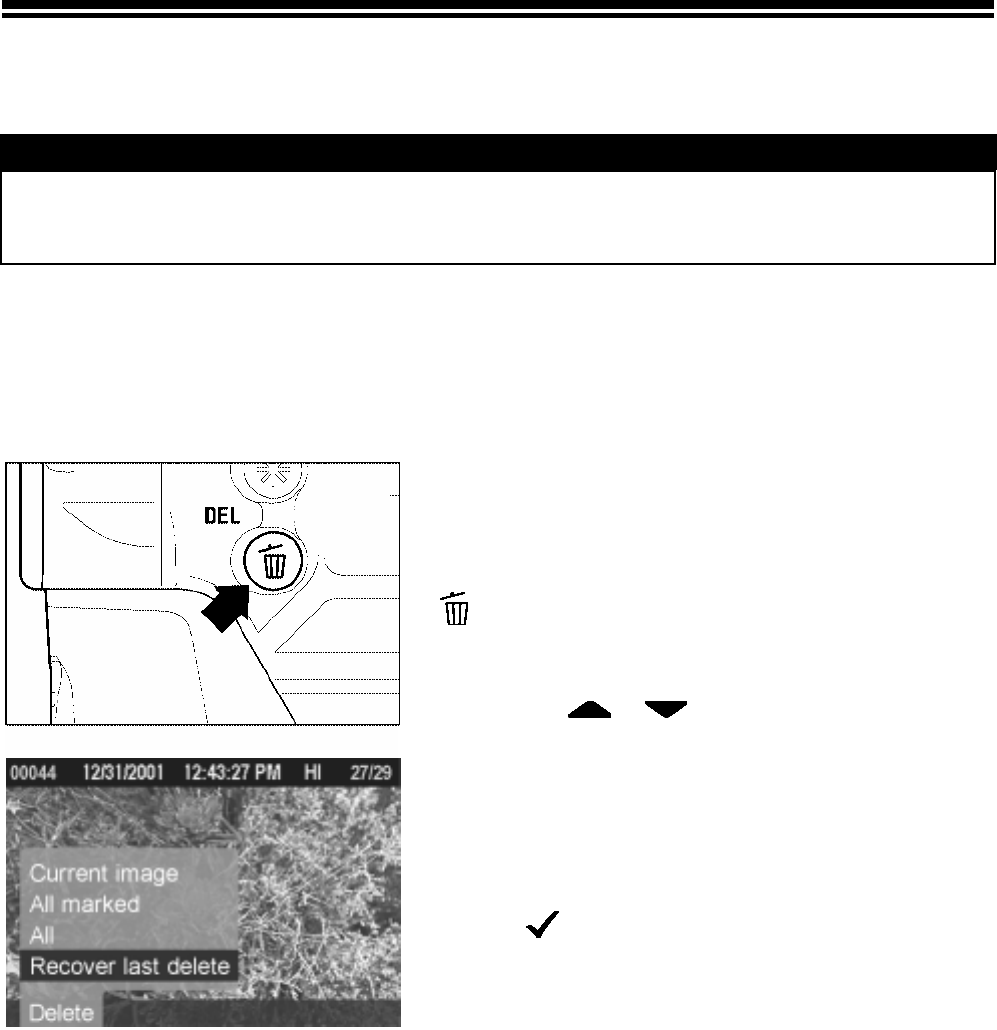
RECOVERING A DELETED IMAGE
One of the unique features of the SD9 camera is the ability to recover
accidentally deleted images.
CAUTION !!
· Image recovery must take place immediately after images are deleted, or they
may be permanently lost.
Image(s) may be recovered if they are deleted in one of the two following
ways:
● Using the Quick Delete feature from an image preview. (See P. 6 6)
● Using the Delete Menu during image review. (See P. 7 7)
TO RECOVER A DELETED IMAGES
1
Immediately after accidental deletion, press
<
DEL> to display the Delete Menu.
2
Use the
arrows on the 4-way
controller to select “Recover last delete”.
· The “Recover last delete” menu item will not be
available if there are no images available for
recovery.
3
Press
OK
to recover the deleted images
· Once images are recovered, they will return to
their original position in the sequence of
recorded images. The first image in the
recovered set will become the currently selected
image.
It will not be possible to recover images once the following actions are
performed:
●
Additional images are deleted.
● Additional images are captured and recorded to the CF card.
● The camera is turned off either manually or automatically after the delay time
indicated in the Auto Power Off setting.
● The CF card is removed from the camera.
● If the CF card is formatted
● The CF card was completely full prior to deleting images.
80


















