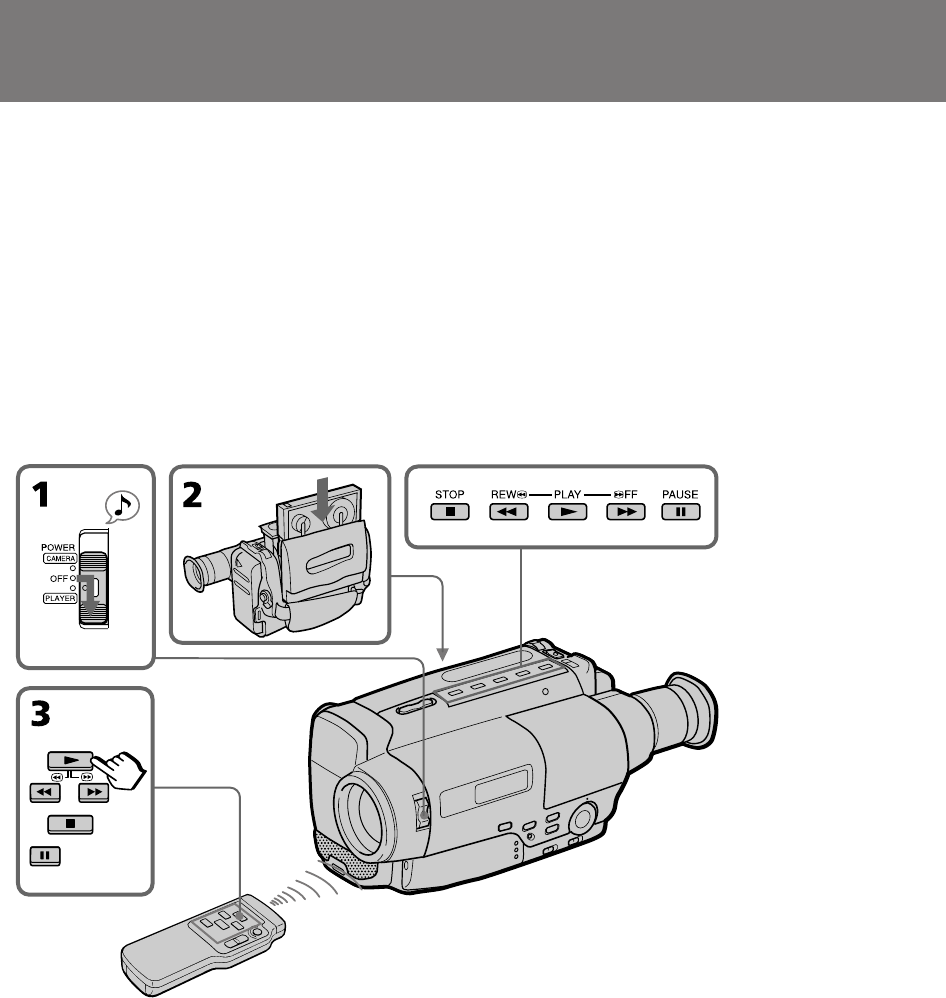
22
CCD-TR401E/TR402E 3-858-958-11(1).E,R
You can monitor the playback picture in the
viewfinder. You can also monitor on the TV
screen, after connecting the camcorder to the TV/
VCR (p. 20).
You can control playback using the supplied
Remote Commander.
(1) While pressing the small green button on the
POWER switch, slide it to PLAYER.
The tape transport buttons light up.
(2) Insert the recorded tape with the window
facing out.
(3) Press (. Playback starts.
Playing Back a Tape
ÇÓÒÔ ÓËÁ‚‰ÂÌËÂ
ÎÂÌÚ˚
Ç˚ ÏÓÊÂÚ ‚˚ÔÓÎÌËÚ¸ ÍÓÌÚ ÓθÌ˚È
Ô ÓÒÏÓÚ ‚ÓÒÔ ÓËÁ‚Ó‰ËÏÓ„Ó ËÁÓ· ‡ÊÂÌËfl ‚
‚ˉÓËÒ͇ÚÂÎÂ. Ç˚ Ú‡ÍÊ ÏÓÊÂÚ ‚˚ÔÓÎÌËÚ¸
Ô ÓÒÏÓÚ Ì‡ ˝Í ‡Ì ÚÂ΂ËÁÓ ‡ ÔÓÒÎÂ
ÔÓ‰Íβ˜ÂÌËfl ‚ˉÂÓ͇Ï ˚ Í ÚÂ΂ËÁÓ Û/
äÇå (ÒÚ . 20).
Ç˚ ÏÓÊÂÚ ÍÓÌÚ ÓÎË Ó‚‡Ú¸
‚ÓÒÔ ÓËÁ‚‰ÂÌËÂ Ò ËÒÔÓθÁÓ‚‡ÌËÂÏ
Ô Ë·„‡ÂÏÓ„Ó ÔÛθڇ ‰ËÒڇ̈ËÓÌÌÓ„Ó ÛÔ ‡‚-
ÎÂÌËfl.
(1) ç‡ÊËχfl χÎÂ̸ÍÛ˛ ÁÂÎÂÌÛ˛ ÍÌÓÔÍÛ Ì‡
‚˚Íβ˜‡ÚÂΠPOWER, Ô ‰‚Ë̸ÚÂ Â„Ó ‚
ÔÓÎÓÊÂÌËÂ PLAYER.
á‡„Ó ‡˛ÚÒfl ÍÌÓÔÍË Ô ÂÏ¢ÂÌËfl ÎÂÌÚ˚.
(2) ÇÒÚ‡‚¸Ú Á‡ÔËÒ‡ÌÌÛ˛ ÎÂÌÚÛ ÓÍÓ¯ÍÓÏ,
Ó· ‡˘ÂÌÌ˚Ï Ì‡ ÛÊÛ.
(3) ç‡ÊÏËÚ (. 燘ÌÂÚÒfl ‚ÓÒÔ ÓËÁ‚‰ÂÌËÂ.
PLAY
STOP
REW FF
PAUSE
To stop playback, press p.
To rewind the tape, press 0.
To fast-forward the tape, press ).
ÑÎfl ÓÒÚ‡ÌÓ‚ÍË ‚ÓÒÔ ÓËÁ‚‰ÂÌËfl ̇ÊÏËÚÂ
p.
ÑÎfl ÛÒÍÓ ÂÌÌÓÈ Ô ÂÏÓÚÍË ÎÂÌÚ˚ ̇Á‡‰
̇ÊÏËÚ 0.
ÑÎfl ÛÒÍÓ ÂÌÌÓÈ Ô ÂÏÓÚÍË ÎÂÌÚ˚ ‚Ô ‰
̇ÊÏËÚ ).


















