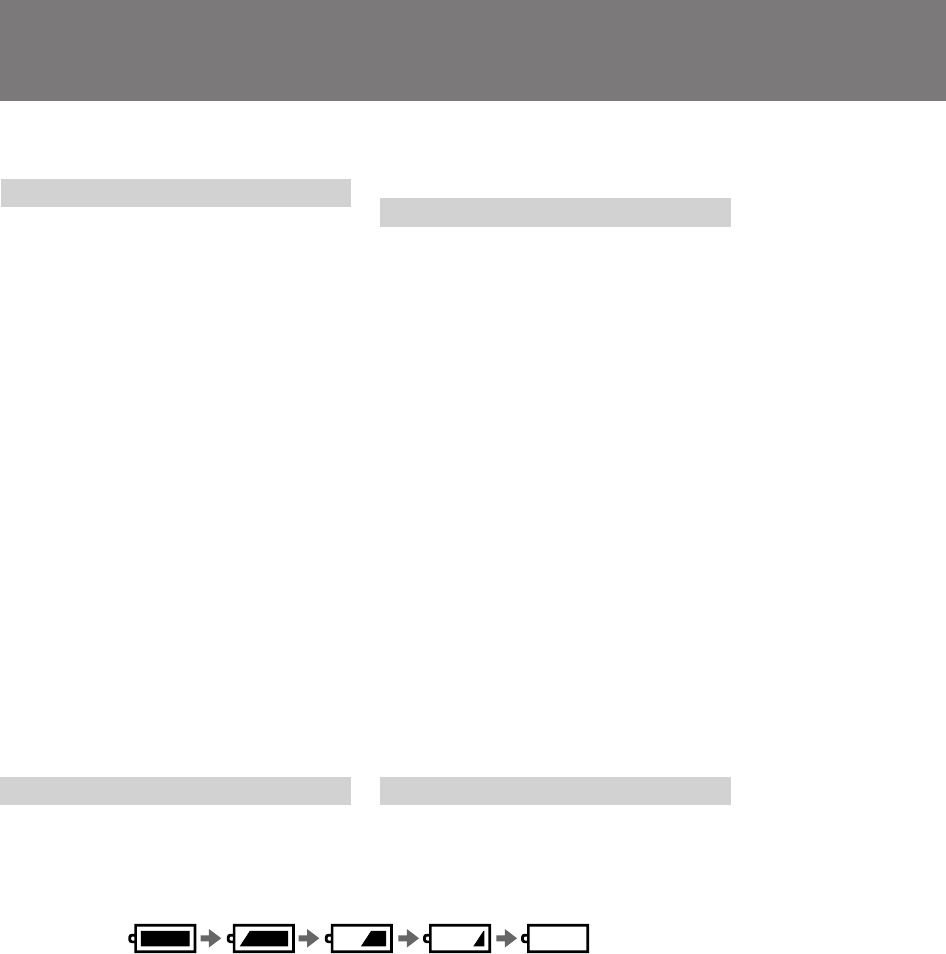
40
CCD-TR401E/TR402E 3-858-958-11(1).E,R
Tips for Using the
Battery Pack
This section shows you how you can get the
most out of your battery pack.
Preparing the Battery Pack
Always Carry Additional Batteries
Have sufficient battery pack power to do 2 to 3
times as much recording as you have planned.
Battery Life is Shorter in Cold
Environment
Battery efficiency is decreased and the battery
will be used up more quickly if you are
recording in cold environment.
To Save Battery Power
Turn STANDBY down when not recording to
save battery power.
A smooth transition between scenes can be made
even if recording is stopped and started again.
While positioning the subject, selecting an angle,
or looking through the viewfinder lens, the lens
moves automatically and the battery is used. The
battery is also used when a cassette is inserted or
removed.
When to Replace the Battery
While you are using your camcorder in
CAMERA mode, the remaining battery indicator
decreases gradually as battery power is used up.
ëÓ‚ÂÚ˚ ÔÓ ËÒÔÓθÁÓ‚‡Ì˲
·‡Ú‡ ÂÈÌÓ„Ó ·ÎÓ͇
Ç ‰‡ÌÌÓÏ ‡Á‰ÂΠÔÓ͇Á‡ÌÓ, Í‡Í Ç˚ ÏÓÊÂÚÂ
ËÒÔÓθÁÓ‚‡Ú¸ ̇ËÎÛ˜¯ËÏ Ó· ‡ÁÓÏ Ç‡¯
·‡Ú‡ ÂÈÌ˚È ·ÎÓÍ.
èÓ‰„ÓÚӂ͇ ·‡Ú‡ ÂÈÌÓ„Ó ·ÎÓ͇
ÇÒ„‰‡ ÌÓÒËÚÂ Ò ÒÓ·ÓÈ
‰ÓÔÓÎÌËÚÂθÌ˚ ·ÎÓÍË
àÏÂÈÚ ‰ÓÒÚ‡ÚÓ˜ÌÓ ÍÓ΢ÂÒÚ‚Ó Á‡ fl‰‡ ‚
·‡Ú‡ ÂÈÌ˚ı ·ÎÓ͇ı, ˜ÚÓ·˚ ËÏÂÚ¸
‚ÓÁÏÓÊÌÓÒÚ¸ ‚˚ÔÓÎÌËÚ¸ Ò˙ÂÏÍÛ ÓÚ 2 ‰Ó 3
‡Á.
ë ÓÍ ÒÎÛÊ·˚ ·‡Ú‡ ÂÈÌÓ„Ó ·ÎÓ͇
fl‚ÎflÂÚÒfl ·ÓΠÍÓ ÓÚÍËÏ ‚ ıÓÎÓ‰Ì˚ı
ÛÒÎÓ‚Ëflı
ùÙÙÂÍÚË‚ÌÓÒÚ¸ ·‡Ú‡ ÂÈÌÓ„Ó ·ÎÓ͇
ÒÌËʇÂÚÒfl Ë Á‡ fl‰ ·Û‰ÂÚ ËÁ ‡ÒıÓ‰Ó‚‡Ì
·˚ÒÚ ÂÂ, ÂÒÎË Ç˚ Ô ÓËÁ‚Ó‰ËÚ Á‡ÔËÒ¸ ‚
ıÓÎÓ‰Ì˚ı ÛÒÎÓ‚Ëflı.
ÑÎfl ÒÓı ‡ÌÂÌËfl Á‡ fl‰‡ ·‡Ú‡ ÂÈÌÓ„Ó
·ÎÓ͇
äÓ„‰‡ Á‡ÔËÒ¸ ÌÂ Ô ÓËÁ‚Ó‰ËÚÒfl, ÔÓ‚Â ÌËÚÂ
Ô ÂÍβ˜‡ÚÂθ STANDBY ‚ÌËÁ ‰Îfl
ÒÓı ‡ÌÂÌËfl Á‡ fl‰‡ ·‡Ú‡ ÂÈÌÓ„Ó ·ÎÓ͇.
åÂÊ‰Û ÒˆÂ̇ÏË ÏÓÊÂÚ ·˚Ú¸ Ò‰ÂÎ‡Ì Ô·‚Ì˚È
Ô ÂıÓ‰, ‰‡ÊÂ, ÂÒÎË Á‡ÔËÒ¸ ÓÒÚ‡ÌÓ‚ÎÂ̇ Ë
̇˜‡Ú‡ ÓÔflÚ¸. ÇÓ ‚ ÂÏfl ÔÓÁˈËÓÌË Ó‚‡ÌËfl
Ó·˙ÂÍÚ‡, ‚˚·Ó ‡ ۄ· ËÎË Ô ÓÒÏÓÚ ‡ ˜Â ÂÁ
Ó·˙ÂÍÚË‚ ‚ˉÓËÒ͇ÚÂÎfl, Ó·˙ÂÍÚË‚
Ô ‰‚Ë„‡ÂÚÒfl ‡‚ÚÓχÚ˘ÂÒÍË Ë ·‡Ú‡ ÂÈÌ˚È
·ÎÓÍ ËÒÔÓθÁÛÂÚÒfl. Ňڇ ÂÈÌ˚È ·ÎÓÍ Ú‡ÍÊÂ
ËÒÔÓθÁÛÂÚÒfl, ÍÓ„‰‡ ‚ÒÚ‡‚ÎflÂÚÒfl Ë
‚˚ÌËχÂÚÒfl ͇ÒÒÂÚ‡.
äÓ„‰‡ ÒΉÛÂÚ Á‡ÏÂÌflÚ¸ ·‡Ú‡ ²
ÇÓ ‚ ÂÏfl ËÒÔÓθÁÓ‚‡ÌËfl LJ¯ÂÈ
‚ˉÂÓ͇Ï ˚ ‚ ÂÊËÏ CAMERA Ë̉Ë͇ÚÓ
ÓÒÚ‡‚¯Â„ÓÒfl Á‡ fl‰‡ ·‡Ú‡ ÂË ÔÓÒÚÂÔÂÌÌÓ
ÛÏÂ̸¯‡ÂÚÒfl ÔÓ Ï  ‡ÒıÓ‰Ó‚‡ÌËfl Á‡ fl‰‡.


















