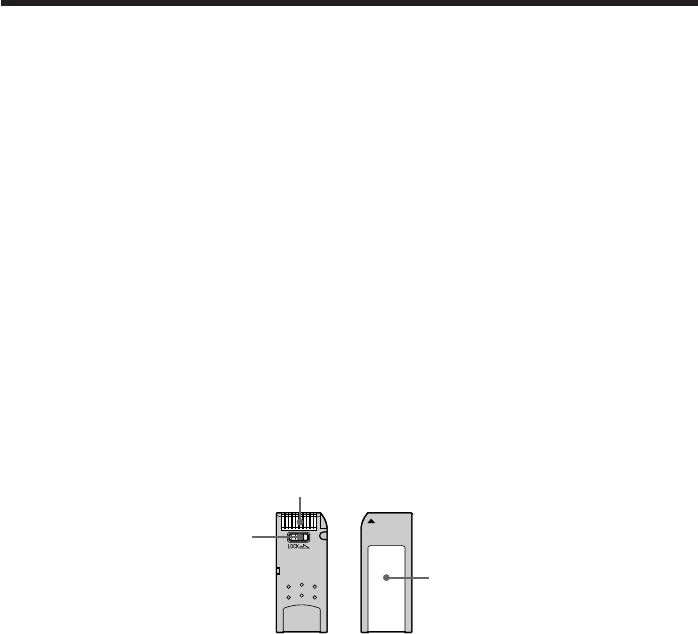
100
— “Memory Stick” Operations —
Using a “Memory Stick” – Introduction
You can record and play back still images and moving pictures on a “Memory Stick”
supplied with your camcorder. You can easily play back, record or delete images. You
can exchange image data with other equipment such as your computer etc., using the
USB cable and the “Memory Stick” supplied with your camcorder.
File format
Still image (JPEG)
Your camcorder compresses image data in JPEG format (extension .jpg).
Moving picture (MPEG)
Your camcorder compresses picture data in MPEG format (extension .mpg).
Typical image data file name
Still image
100-0001: This file name appears on the LCD screen of your camcorder.
Dsc00001.jpg: This file name appears on the display of your computer.
Moving picture
MOV10001: This file name appears on the LCD screen of your camcorder.
Mov10001.mpg: This file name appears on the display of your computer.
Using a “Memory Stick”
•You cannot record or erase images when the write-protect tab on the “Memory Stick”
is set to LOCK.
•The position and shape of the write protect tab may be different depending on the
model.
•We recommend backing up important data on the hard disk of your computer.
•Image data may be damaged in the following cases:
– If you remove the “Memory Stick,” turn the power off or take out the battery for
replacement when the access lamp is flashing
– If you use a “Memory Stick” near magnets or magnetic fields such as those of
speakers and televisions
•Prevent metallic objects or your finger from coming into contact with the metal parts
of the connecting section.
•Stick its label on the labeling position.
•Do not bend, drop or apply strong shock to a “Memory Stick.”
•Do not disassemble or modify a “Memory Stick.”
•Do not let a “Memory Stick” get wet.
•Do not use or keep a “Memory Stick” in locations that are:
– Extremely hot such as in a car parked in the sun or under the scorching sun
– Under direct sunlight
– Very humid or subject to corrosive gases
•When you carry or store a “Memory Stick,” put it in its case.
Terminal
Write-protect tab
Labeling position


















