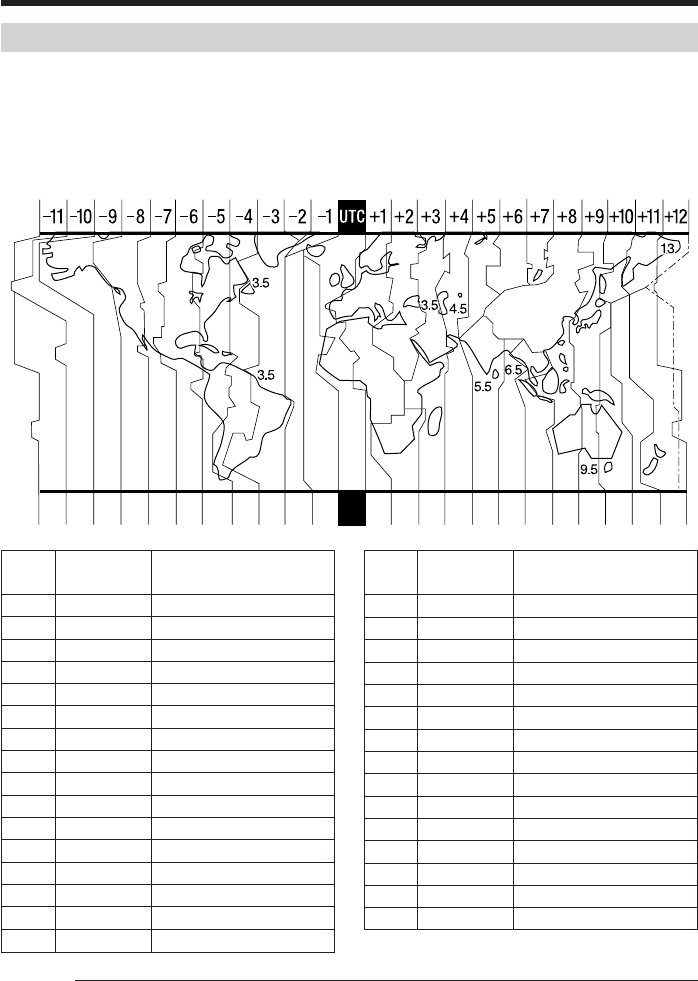
24
Simple setting of clock by time difference
You can easily set the clock to the local time by setting a time difference. Select AREA
SET and DST SET* in the menu settings.
See page 185 for more information.
* Instead of DST, SUMMERTIME is displayed on the screen for some models.
World time difference
To set your local time
Select AREA SET in the menu settings, then press EXEC. Next, select the country or area
where you stay in, using the table above, then press EXEC.
19 20 21 22 23 24 25 26 2729 30 31 1 2346810121314161718
Step 2 Setting the date and time
Lisbon, London
Berlin, Paris
Helsinki, Cairo
Moscow, Nairobi
Tehran
Abu Dhabi, Baku
Kabul
Karachi, Islamabad
Calcutta, New Delhi
Almaty, Dhaka
Rangoon
Bangkok, Jakarta
HongKong, Singapore
Seoul, Tokyo
Adelaide, Darwin
Melbourne, Sydney
Area Time-zone
Area setting
code differences
1
2
3
4
5
6
7
8
9
10
11
12
13
14
15
16
GMT
+01:00
+02:00
+03:00
+03:30
+04:00
+04:30
+05:00
+05:30
+06:00
+06:30
+07:00
+08:00
+09:00
+09:30
+10:00
Area Time-zone
Area setting
code differences
17
18
19
20
21
22
23
24
25
26
27
28
29
30
31
+11:00
+12:00
–12:00
–11:00
–10:00
–09:00
–08:00
–07:00
–06:00
–05:00
–04:00
–03:30
–03:00
–02:00
–01:00
Solomon Is
Fiji, Wellington
Eniwetok, Kwajalein
Midway Is., Samoa
Hawaii
Alaska
LosAngeles, Tijuana
Denver, Arizona
Chicago, MexicoCity
New York, Bogota
Santiago
St. John’s
Brasilia, Montevideo
Fernando de Noronha
Azores


















