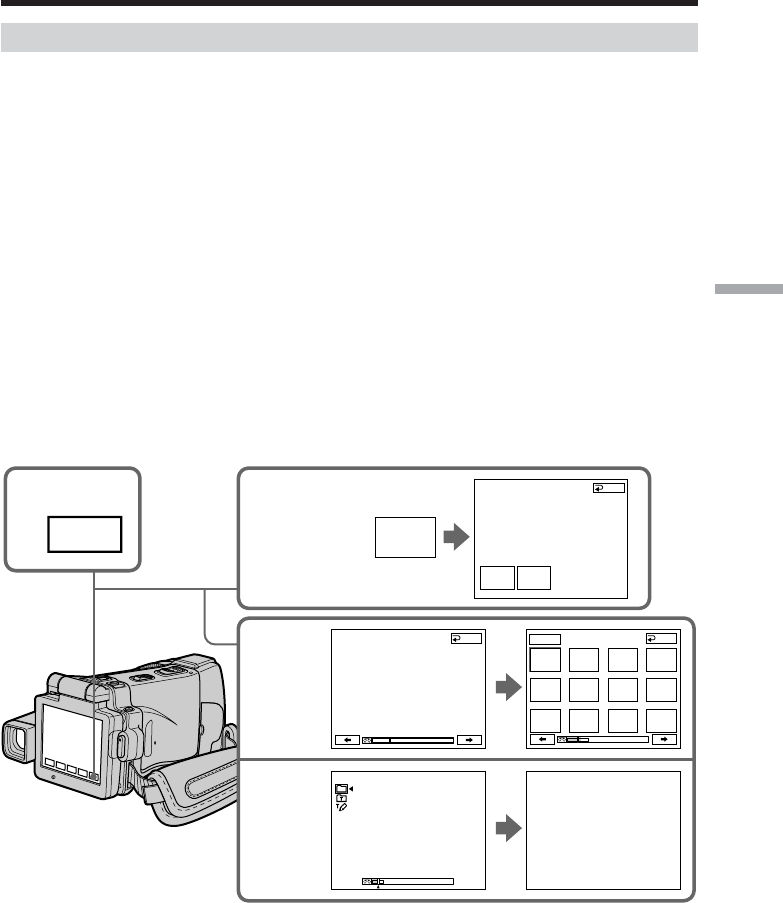
91
Editing
Superimposing a title on a recorded tape
You can superimpose a title for five seconds from the recording start point.
(1) Set the POWER switch to VCR.
(2) Press FN to display PAGE1.
(3) Press TITLE. The TITLE screen appears.
(4) Press INPUT TITLE. The INPUT TITLE screen appears.
(5) Press </, to select the direction to scan. Your camcorder starts scanning in
the selected direction. When you select ,, the thumbnails are displayed from
the upper-left window, and when you select <, they are displayed from the
lower-right window. After the scanning is completed, the thumbnails are
displayed on the index screen.
(6) Select the thumbnail on which you want to superimpose a title, then press
EXEC or the thumbnail again. The title menu appears.
(7) Perform step 4 to 7 in “Superimposing a title on starting a recording” on page
88.
(8) Press SAVE TITLE.
“TITLE SAVE” appears on the LCD screen for about five seconds and the title
is set.
2
FN
3
INPUT
TITLE
TITLE
SET
TITLE
5,6
7,8
END
SELECT
DIRECTION
END
END
PRESET TITLE
HELLO!
HAPPY BIRTHDAY
HAPPY HOLIDAYS
CONGRATULATIONS!
OUR SWEET BABY
WEDDING
VACATION
THE END
VACATION
TITLE
SAVE
INPUT TITLE
EXEC
TITLE
Superimposing a title


















